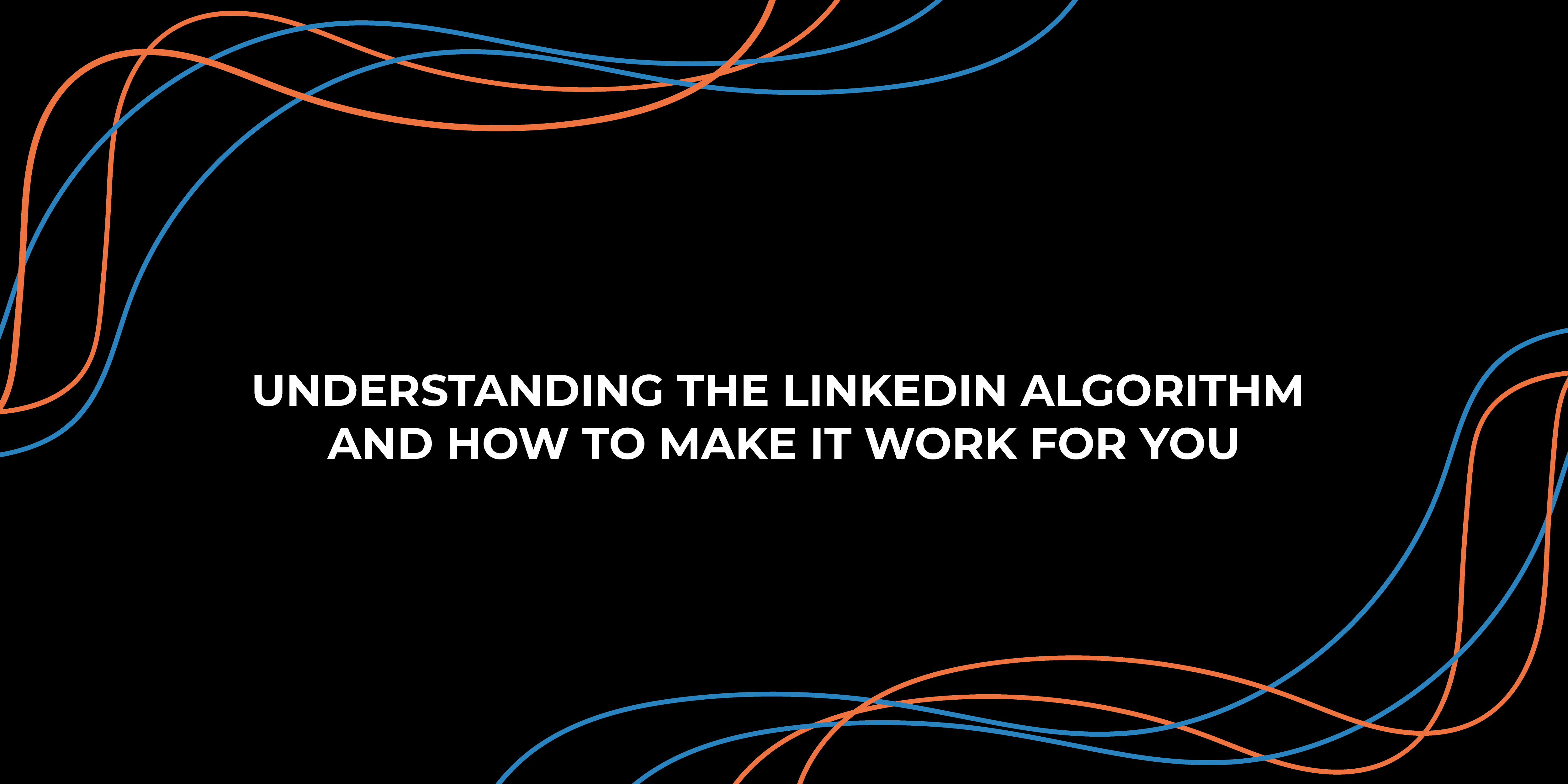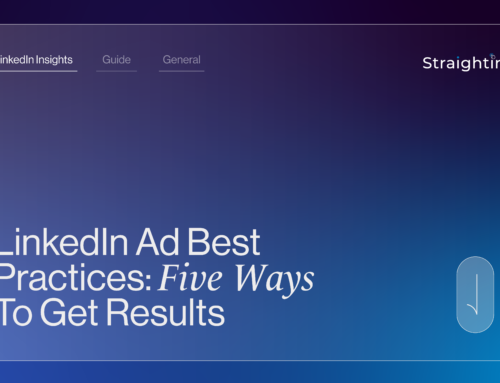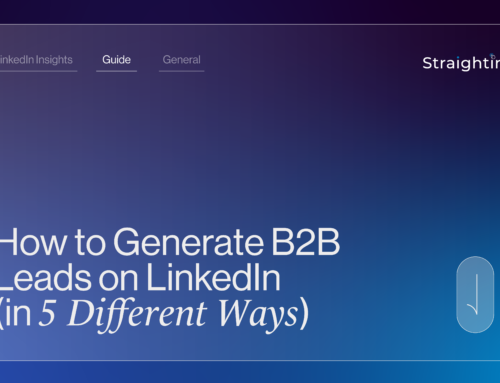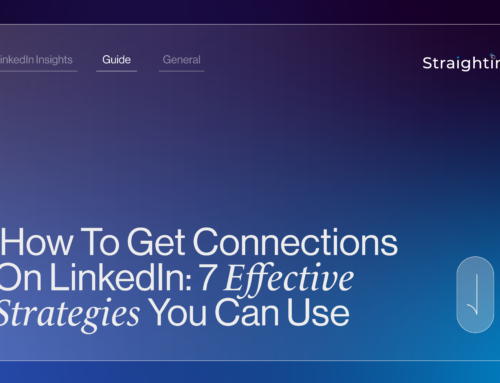LinkedIn has been the top professional platform for quite some time, with over 810 million members and 55 million registered companies using the network. For this reason, LinkedIn is one of the most critical tools in a B2B marketer’s toolkit. And like any tool, it is important you know how to use it!
For marketers to get the most out of LinkedIn, they need to know and understand the algorithm. Once they have done this, they will be able to master the platform and reach their business goals.
Want to know some good news? Social media algorithms aren’t as mysterious or spiteful as you might think. We are on hand to break down everything you need to know about LinkedIn’s algorithm and how to make it work for you.
What are social media algorithms?
Let’s kick things off with a simple kitchen table social media algorithm definition.
Social media algorithms are a way of sorting posts in a user’s newsfeed based on relevancy.
Social networks prioritise which content a user sees in their feed first by the likelihood that they’ll actually want to see it. Before switching to algorithms, most social media feeds displayed posts in reverse chronological order, with the most recent post appearing at the top of the newsfeed.
Any social media algorithm aims to make the newsfeed more attractive and user-friendly. Once you know how an algorithm works, it can make your marketing efforts more impactful.
While most social media platforms tend not to release the guides to their algorithms, preferring to keep it shrouded in secrecy, LinkedIn has published a visual workflow detailing how it works.
How does the LinkedIn algorithm work?
LinkedIn has implemented a simple four-step process for content distribution to reduce the chances of spam or inappropriate content. Understanding these steps before beginning any LinkedIn campaign is an integral part of using LinkedIn as a channel for content marketing.
Whenever you post an update on LinkedIn, here’s what happens behind the scenes:
The Initial Filter
As soon as you post an article or image, the LinkedIn bots put it into one of three categories:
- Spam
- Low-quality
- Clear
The aim is to get your post in the “clear” category, and it is absolutely essential to avoid spam content. Once they have checked your post’s credibility, the LinkedIn algorithm determines its usefulness and relevance.
And this is where things get interesting!
Audience Testing Process
The second part is the audience testing process.
Once the bots have categorised your post, they send it to a small segment of your audience to test how popular the content is. At this phase, your post needs to avoid users “hid[ing]” your content from their newsfeeds or reporting the post as “Spam.”
To avoid landing in the spam bin, you need to consider the following question before posting:
- Are you posting too much?
- Could this post be misconstrued as offensive?
- Will your target audience be interested in the content?
- Why is this news/update worthy of a LinkedIn post?
Content Scoring
Once placed in front of the audience selection, different actions have different weights in the algorithm.
For instance, a “like” may only have one point, whereas a comment may have two. A “share” shows that the content is popular, so that will receive three points. The score of the post will decide its fate. It will either be demoted because of its low score or be shown to more people because its high-quality content.
Real People Assessment
If your content is deemed high-quality, it will pass onto the final phase, where your content is shown to the broader LinkedIn membership. They can then read the post and decide whether or not to share your content with more people.
How to Beat LinkedIn Algorithm
Now that you know what the algorithm is and how it works, let’s turn our attention to beating it.
Here are a few tips for mastering the LinkedIn Algorithm.
1 . Choose the right time to post.
Choosing the perfect time to make a post is essential.
If you’re posting at 2 a.m., when most of your network is asleep, your post can be up for several hours before receiving any likes or comments, no matter how good the content is. Remember, LinkedIn is a professional network, and most people work from 9 to 5.
According to research, the best time to post will depend on the tests you perform. The location, time zones, and people’s daily habits affect when they’re on LinkedIn, which differs in any audience segment.
- Keep your content professional.
LinkedIn has been reasonably clear on what they want its platform’s focus to be: the professional world. So, save your animated GIFs, personal screenshots, and funny cat videos for Facebook and keep your content professional.
The LinkedIn algorithm aims to show users news, job posts, and timely, accessible content that is of value to someone’s career (whether as a business owner or employee), is relevant to the industry in which you operate, offers a tip related to business growth, or a career.
The content itself can vary from images, videos, blog posts, external webpage links, or text updates.
- Use hashtags.
Hashtags used to be associated with Twitter. Now they have become important to LinkedIn. The more you use hashtags on a LinkedIn post, the better it categorises content and highlights relevant posts to each user. Hashtags are a brilliant way to quickly increase your reach and discover similar content.
Beat the LinkedIn algorithm
Love them or hate them, social algorithms are here to stay.
Understanding the algorithm can dramatically improve your marketing efforts, allowing you to get the most out of this indispensable marketing tool.