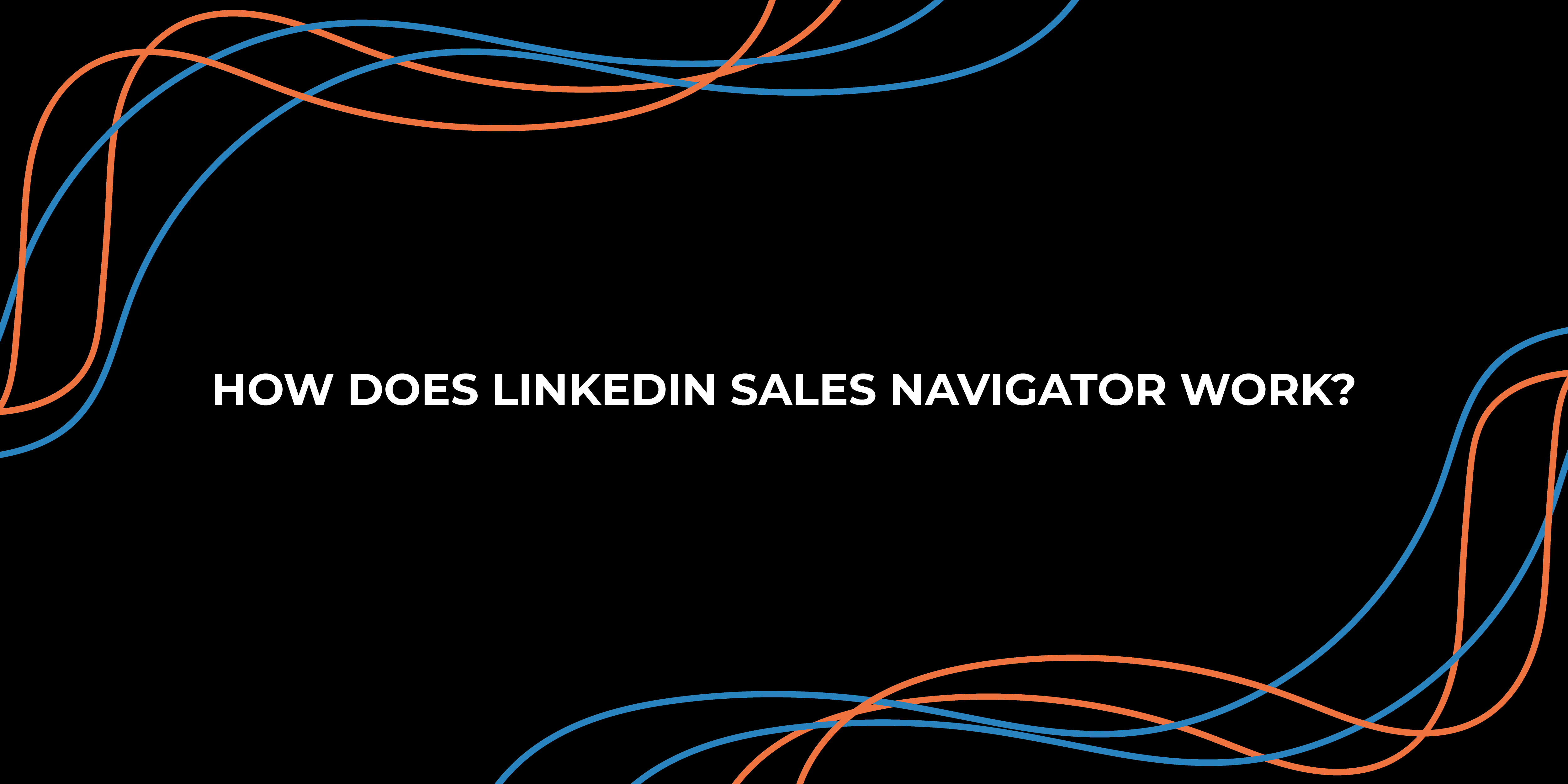Getting started with social selling might be a challenging task, but it is critical to the success of any B2B firm in today’s day and age.
While you may use LinkedIn to some extent for social selling, LinkedIn Sales Navigator has many more filters and features that will help you refine your search further and locate your ideal customer profile, develop the perfect list of customers, and dramatically boost your chances of conversion. You can filter millions of leads down to the most relevant prospects for your company, transforming you into a social selling superstar.
What exactly is the LinkedIn Sales Navigator?
Sales Navigator on LinkedIn is a social selling platform with features that assist sales in finding prospects and building connections.
It is essentially a more sophisticated version of the free LinkedIn search engine that provides additional filters and information about your prospects.
Sales representatives use Sales Navigator to browse through relevant prospects, track their activity, and hunt for close connections to contact. This allows them to stay ahead of the competition by creating efficient funnels to create more revenue.
LinkedIn Sales Navigator: How to Use It
Here’s a seven-step procedure you can use to maximise your business LinkedIn Sales Navigator Licenses and the ROI you require:
1) Create Your Account
After creating an account, you must configure your preferences.
You may customise your Sales Navigator account by specifying job titles, verticals, and locations that you wish to target.
2) Find and Save Leads
After completing your account options, you should search for prospects and create lead lists. An easy method is to utilise Lead Builder, a Sales Navigator tool that provides powerful search criteria.
You may narrow your search by looking for certain job titles or firms. When you’ve finished configuring your search criteria, click the Search button to view the results. Sales Navigator will provide you with much more data in its findings than the basic edition of LinkedIn.
Each result has a ‘Save as Lead’ button next to it. You may use this to store pertinent prospects. Instead of picking random individuals, look for your prospects deliberately.
The next step is to assign a lead to an account. Accounts refer to the firms you wish to follow to stay updated on the newest developments.
Finally, after you’ve added prospects as leads, you’ll be able to see them under the Leads tab.
3) Organise Sales Preferences
You may find sales Preferences in the centre of your Sales Navigator profile’s settings page. You may then filter your desired customer list by industry, area, function, and organisation size.
These preferences will be shown anytime you see a prospect’s profile. In addition, LinkedIn will send you lead suggestions depending on your choices.
This is by far Sales Navigator’s most successful prospecting capability. You may also do an advanced search on leads or accounts. You may apply over 20 different search criteria to your search. Keywords, titles, corporate fields, and so much more are examples.
4) Review Your Saved Leads
You can see all of the most current changes and news on your saved leads on the Sales Navigator site. The benefit of Sales Navigator is that you can view updates from individuals who aren’t your connections. With all of this information about your prospects, you can craft more effective InMail messages (direct communications) to engage them.
Also, utilise the filters on the right side of the page to restrict the scope of your updates. You’ll find a list of the firms you’ve saved on the Accounts tab. To learn more about a firm, choose View Account. There, you may search and add new individuals and get the most up-to-date information about their businesses.
Furthermore, you may see everyone who works for that firm by selecting the ‘All Employees’ option. This is a really simple function that allows you to connect to anybody in the organisation at any time.
5) Make Contacts
You’ve identified your prospects and are actively following their progress at this stage. How can you get in touch with them now?
Sending relevant and timely communications is the greatest technique for staying in contact with your important customers. You can stay up to speed on your buyer’s LinkedIn activity with the aid of Sales Navigator.
You will know when to contact them and send them InMails. Create messages and a template in a way that encourages productive dialogue. That kind of relationship-building method will lead you to social selling success.
We understand that social selling and prospecting may be quite difficult if you do not use the correct tools or resources. Using a tool like LinkedIn Sales Navigator, you can quickly and easily construct a big prospect list. You may then import that list into Expandi, which will handle the majority of your time-consuming activities for you.
6) Make Use of Sales Navigator Insights
Various features in Sales Navigator may be useful if you know how to utilise them correctly. For example, if you’re looking for new leads, Sales Navigator may suggest prospects based on your profile information and use.
Again, if you have a potential but high-maintenance prospect, Sales Navigator enables you to tag and note the client profile. It also integrates with your CRM.
Furthermore, if you’re interested in inbound LinkedIn marketing, Sales Navigator will increase your exposure. As a result, you can see who has recently seen your profile. You’ll be able to see who is already interested in you and your company this way.
7) Provide Prospects with Value
Prospects who complete the “Interests” part of their LinkedIn profile do you a great favour. As a result, they’re offering you a long choice of themes to choose from:
- Topic discussion to better understand their personalities and priorities.
- A plan outlining how your firm and its goods will suit their demands.
Is it worthwhile to invest in LinkedIn Sales Navigator?
Absolutely.
While sales organisations with limited experience selling on LinkedIn should start with the free edition, Sales Navigator is an obvious next step for teams eager to take their pipelines to the next level.