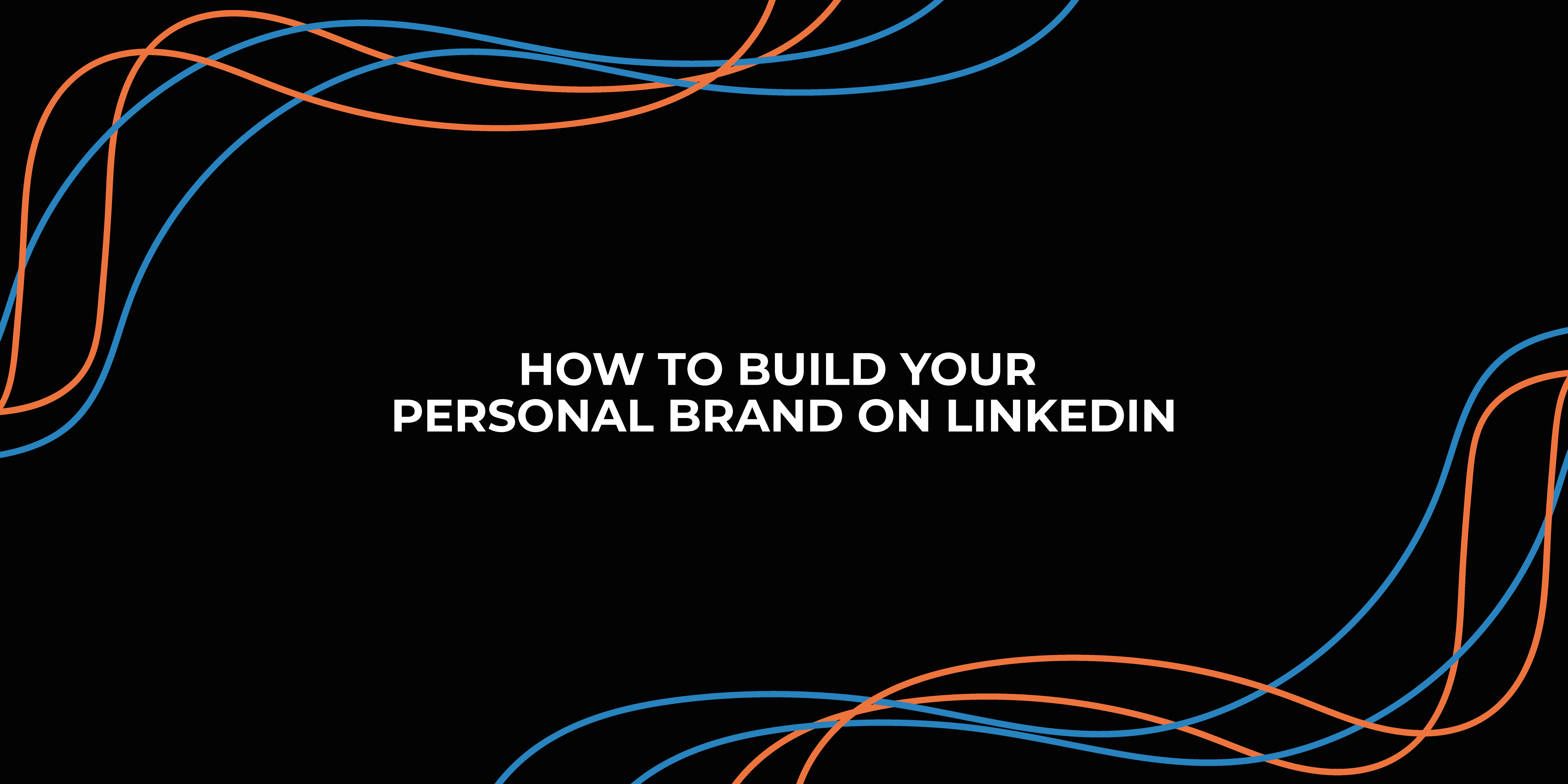Personal Branding is the process of creating a brand in your own name. Having a personal brand means that you’re building something that’s uniquely yours, and it’s not just about what you do but also who you are and how others perceive you. While this may sound like something only successful business leaders would have to worry about, anyone can create a personal brand on LinkedIn. In fact, LinkedIn has become one of the most popular ways to build your personal brand online because it allows you to connect with people in your field, share content with them, and read their blogs and reviews on products or services they’ve used before (including yours), post updates on social media sites such as Facebook or Twitter about things you’re doing professionally—and these are just some examples!
So, so if you are starting out on LinkedIn, here are multiple ways to help build your personal and professional brand!
Use your real name.
When you’re first starting out on LinkedIn, it can be tempting to use a nickname or a shortened version of your first name instead of your full name. While this may be more comfortable for you, it can also make it harder for people to find and recognize you in their network. Once someone has found you by searching for your full name and has clicked on one of the results, they’ll see all of the other professionals who are associated with that profile—and if there are several people who share a similar name (e.g., “John Smith”), it won’t take long until they realize which one is actually “John Smith” vs. which ones belong to other John Smiths!
So go ahead: use your real name! It’ll help keep things simpler down the road when someone wants to connect with you via LinkedIn or ask about working together; plus, doing so helps others find their way back into each other’s networks by connecting through mutual friends who might have different names than they do themselves (but still think highly enough of each other’s work product).
Get a profile photo that looks like you.
Your profile photo is the first thing that people see when they visit your LinkedIn page, so it’s important to make sure it looks like you. It should be a clear, well-lit and professionally-shot headshot of yourself. Don’t use a group photo or a selfie (although if you’re someone who takes selfies for business purposes, go for it). Also avoid blurry photos—you want to look like an expert in your field!
Write a headline that tells your story.
The headline is the first thing people will see when they view your profile. It should be a concise statement that describes who you are, what you do, and why it’s important. Your headline should start with a verb because it shows action, which is one of the most desirable qualities for job seekers. Here are some examples:
- “Improving lives”
- “Making work more fun”
- “Helping leaders thrive”
For example: My work helps clients achieve their goals by helping them identify their unique strengths and weaknesses so they can develop strategies to improve their performance at work or in life.
Summarise what you do in your summary section.
Your headline is a great way to summarize who you are and what you do. It should be short and punchy, but also include keywords that are relevant to the job you’re looking for. For example, if you’re applying for an SEO role at a marketing agency in Dallas, some of your keywords could include “SEO Analyst,” “Digital Marketing Specialist,” or even just “Marketing Resume Writer.” The more specific your headline is to the job description itself (without being overly long), the better!
In addition to this section, LinkedIn allows users to add up to two additional sections on their profile page—a summary and an expertise section. While both sections offer valuable information about yourself as a professional communicator and person overall, it’s important not to overwhelm employers with too much information in either area when writing them out initially before submitting your updated resume/profile for consideration by hiring managers/recruiters/hiring managers looking for new employees!
Make sure to include relevant keywords in your profile.
LinkedIn uses keywords to help people find you. So make sure your profile contains the right ones.
Here are some best practices:
- Use keywords that are relevant to your industry. If you’re a banker or a salesperson, make sure “banking” and “sales” appear in your profile (and not just because they’re keywords for this article). You can also add specific company names that come up frequently in conversations about your industry—like Goldman Sachs or Toyota—to help people find you if they’re looking for someone with expertise in those areas.
Add skills that are relevant to the job you want.
Don’t add skills that are not relevant to the job you want. This is one of the most common mistakes people make when trying to build their personal brand on LinkedIn. They’ll add skills that are relevant to their current job, but not necessarily those they want in their next position. Make sure your skills show what you can do rather than what you’ve done in the past.
For example, let’s say your current role is as an administrative assistant at a law firm and you want to become an attorney at another firm in town—you’ll need some basic knowledge of legal terminology and practice areas as well as how lawyers work together on cases (which includes knowing how criminal justice works). You don’t need advanced knowledge of any particular practice area since this could limit where else you’d be able to work within law if your plan were ever realized; however, having general knowledge will be helpful if nothing else comes up while searching for jobs related directly with practice areas such as corporate law firms specializing specifically in mergers-and-acquisitions transactions involving Fortune 500 companies (like a number of firms based out here). The same goes for other professions like financial advisors who may have worked at smaller banks before moving up into larger ones later on; these individuals still use many similar skills but might also need specialized ones depending upon which type(s) firms hire them onto staffs within: retail banking versus investment management firms; commercial real estate loans versus mortgage lending specialists.”
Add media, like blog posts and presentations, to your profile.
Another great way to build your personal brand is by adding media like blog posts and presentations. You can link to these items in the “Experience” section of your profile, under the “Publications” tab. If you don’t have any published work yet, there’s no need to wait—you can simply include links to articles you’ve written (or interviews you’ve done) in this section.
You’ll also want to include a link to your website in this area as well; it’s important for potential employers or clients to see how much time and effort you’ve put into building an online presence, whether as a personal brand or otherwise.
Think about putting recommendations and endorsements on your profile.
Recommendations and endorsements are ways to show your professional credibility. They can be a great way to demonstrate your value, especially if you are relatively new in the industry or don’t have any formal training.
For example, if you are looking for a job as an executive assistant and haven’t worked in that capacity before, having testimonials from previous positions where customers loved working with you is an easy way to demonstrate that experience on your profile. Plus, it shows potential employers that others believe in your abilities and are willing to vouch for them!
If you’re looking for a job, add an “experience” section to let employers know where you’ve worked before.
If you’re looking for a job, add an “experience” section to let employers know where you’ve worked before. If you don’t have much experience, it’s okay to list internships and part-time jobs.
- Include your job title and company name
- Provide a brief description of the role you held
- Include dates of employment
- If applicable, include links to your portfolio or resume
Think about adding some of your education to your profile.
If you have education to list, LinkedIn is a good place to do it. It gives potential clients insight into who you are and what you’ve done. It also helps establish credibility, which can be an important part of helping people trust their gut about hiring you for their project.
But there’s something else: education isn’t everything when it comes to building your brand on LinkedIn. In fact, if you have a lot of experience in a particular field—like graphic design or marketing—you may be better off putting that at the top of your profile instead of listing all your degrees first and foremost. This way, when people look at your professional profile they go straight from “Hey! This person might be able to help me!” straight into looking at what makes them so qualified for this job (which is probably how they got hired in the first place).
Use hashtags in posts that are related to the content you’re sharing.
For example, if you’re sharing a post about how to improve your LinkedIn profile, use the #LinkedIn and #LinkedInTips hashtags. If you share an article about how to find your dream job, try using the #CareerDevelopment and #JobSearch hashtags.
Hashtags are a great way to get noticed by the right people and can be used to organize content so that it’s easier for others to find what they’re looking for. They also help you connect with like-minded individuals who share your interests or goals—and that can help grow your network!
LinkedIn can be a powerful tool for personal branding and networking, so it’s important to use it effectively
LinkedIn is an incredible tool for personal branding and networking, so it’s important to use it effectively.
LinkedIn can help you:
- Build your personal brand by demonstrating expertise in your field of choice. Your profile should showcase the results you’ve achieved, the skills you possess and how those skills translate into value for others.
- Network with people who could be potential clients or employees in the future. LinkedIn has one of the largest networks on social media platforms, so networking through LinkedIn will be extremely beneficial when looking for new opportunities.
- Find new opportunities that are relevant to your interests. When searching on LinkedIn’s Search Jobs section, you’ll find many jobs listed there that might not have been posted elsewhere online yet because they’re new openings within companies or organizations (e.g., startups). You’ll also receive notifications when someone views your profile—this notification feature allows users to see which companies have viewed their profile so far this week/month/year! By looking at these notifications over time, users will know which companies might be interested in hiring them based on their experience level as well as any other factors such as location/education level etcetera.”
Conclusion
I hope these tips have inspired you to take a closer look at your LinkedIn profile. If you’re not quite ready to dive in, that’s okay! There’s no rush—we all have different needs and goals when it comes to our professional identity. But if you do want to start making changes today, go ahead and sign up for a free trial of Adobe Portfolio or watch some tutorials on YouTube. You can also check out some helpful guides from other sources on this topic: