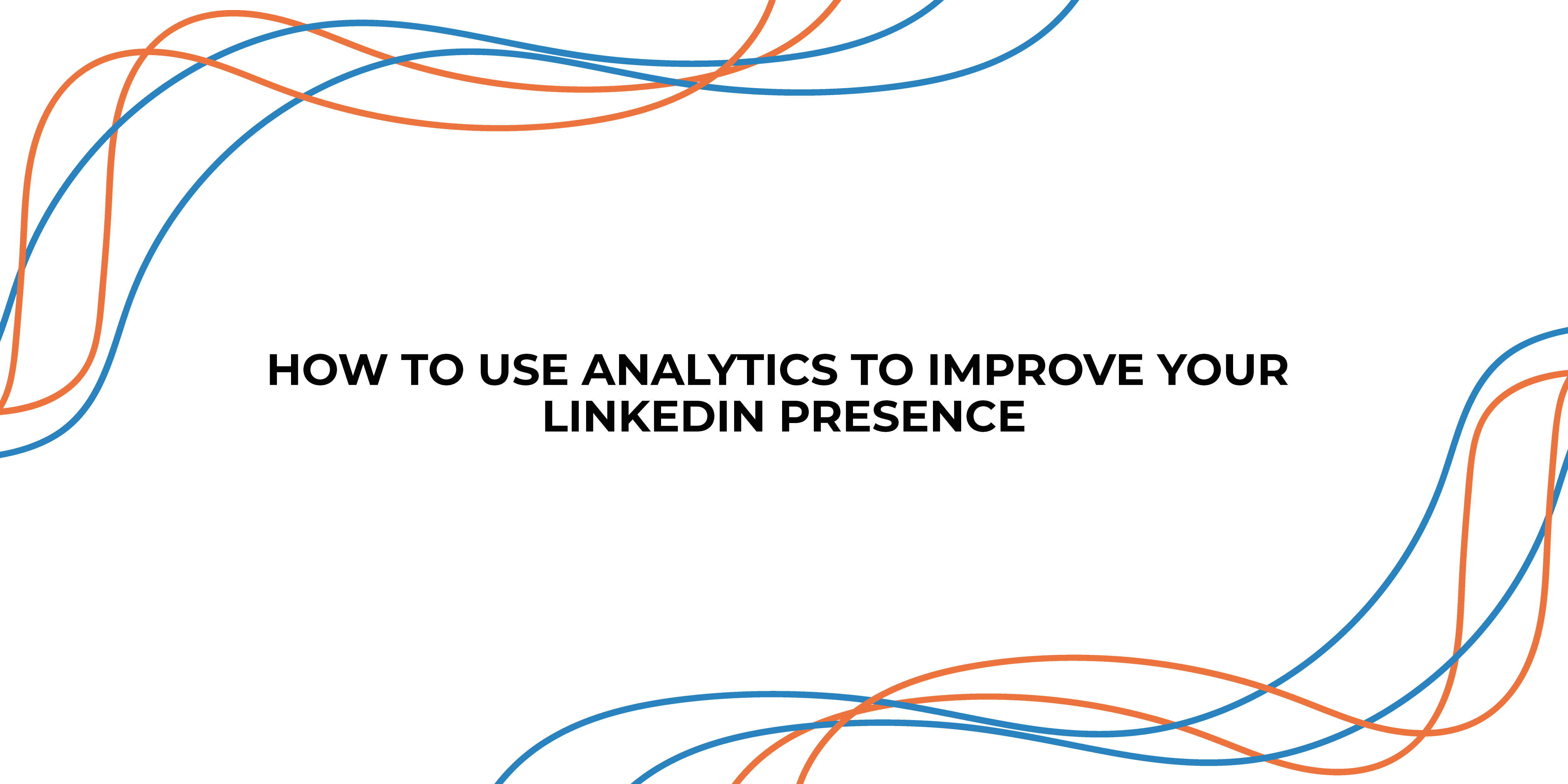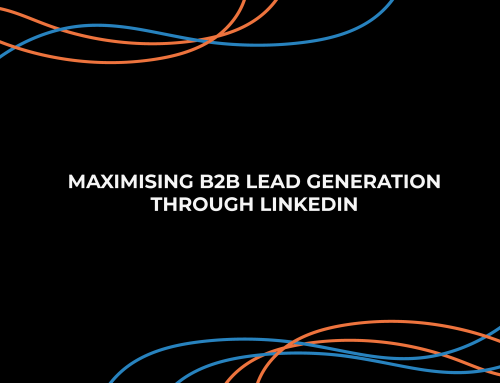LinkedIn is a valuable tool for professionals to connect, network, and grow their careers. Many professionals are starting to see the value in a strong LinkedIn presence and beginning to invest time into creating a content strategy to bolster their LinkedIn page. This is where LinkedIn analytics come in; they can help you measure the success of your profile, posts, and engagement on the platform. Understanding these analytics can help improve your profile visibility and content strategy.
Your LinkedIn Dashboard
Every LinkedIn profile has a dashboard, which includes three main data points and insights: who viewed your profile, your post/article views, and search appearances. This can be located at the top of your profile, below your About section.
Who Viewed Your Profile
One of the most important analytics on LinkedIn is the “Who Viewed Your Profile” section. Here, you can see the number of people who have viewed your profile in the last week, as well as your top viewers. You can click on any of these profiles to learn more about the person who viewed your profile.
This information can be incredibly useful in understanding who is interested in your profile and what type of people are finding you on LinkedIn. You can also look for any patterns in the number of profile views across a few weeks and see if they correlate with your activity on LinkedIn. An increase in profile views may mean that your content strategy for that week is working well.
Posts and Activity
The next important analytics to look at on LinkedIn are your posts and activity. This section allows you to see how your content is performing, including the number of views, likes, comments, and shares. This information can help you understand what type of content your network is interested in and resonates with them.
You can use this information to adjust your content strategy and create more engaging and relevant content for your network. Experiment with different types of content, such as videos, articles, and infographics, to see what your network is most interested in. For example, if your posts on a certain topic are getting more traction than others, your audience is likely more interested in that topic and you can tweak your content strategy accordingly.
Search Appearances
The final important analytics to look at on LinkedIn is your search appearances. This section allows you to see how many times your profile has appeared in search results, where these searchers work, and what their job titles are.
If you have a LinkedIn Premium account, you can also see what search terms people are using to find you on LinkedIn. You can use this information to optimize your profile for search and ensure that your profile is appearing for the right keywords and phrases.
Tips for Using LinkedIn Analytics
Now that you know how to access and use LinkedIn analytics, here are some tips for getting the most out of this valuable tool:
Set goals: Before you start analyzing your LinkedIn data, it’s important to set specific goals. What do you want to achieve on LinkedIn? Do you want to increase your network, generate leads, or find a new job? Setting specific goals will help you measure your success and ensure that you’re using LinkedIn effectively.
Track your progress: Once you’ve set your goals, it’s important to track your progress over time. Use LinkedIn analytics to measure your success and make adjustments to your strategy as needed.
Optimize your profile: Your LinkedIn profile is essentially your online resume, so it’s important to ensure that it’s complete and optimized for search. Use relevant keywords and phrases in your headline, summary, and experience sections to ensure that your profile appears in relevant search results.
Use LinkedIn Premium: LinkedIn Premium offers additional analytics and features that can help you get more out of the platform. Consider upgrading to LinkedIn Premium if you are thinking of taking your LinkedIn content strategy to the next level and want to access more advanced analytics and features.
All in all, LinkedIn analytics is a valuable tool for professionals to measure the success of their profile, posts, and engagement on the platform. By using LinkedIn analytics and following the tips outlined in this article, you can optimise your LinkedIn presence and achieve your professional goals. So, start analysing your LinkedIn data today and take your professional career to the next level.