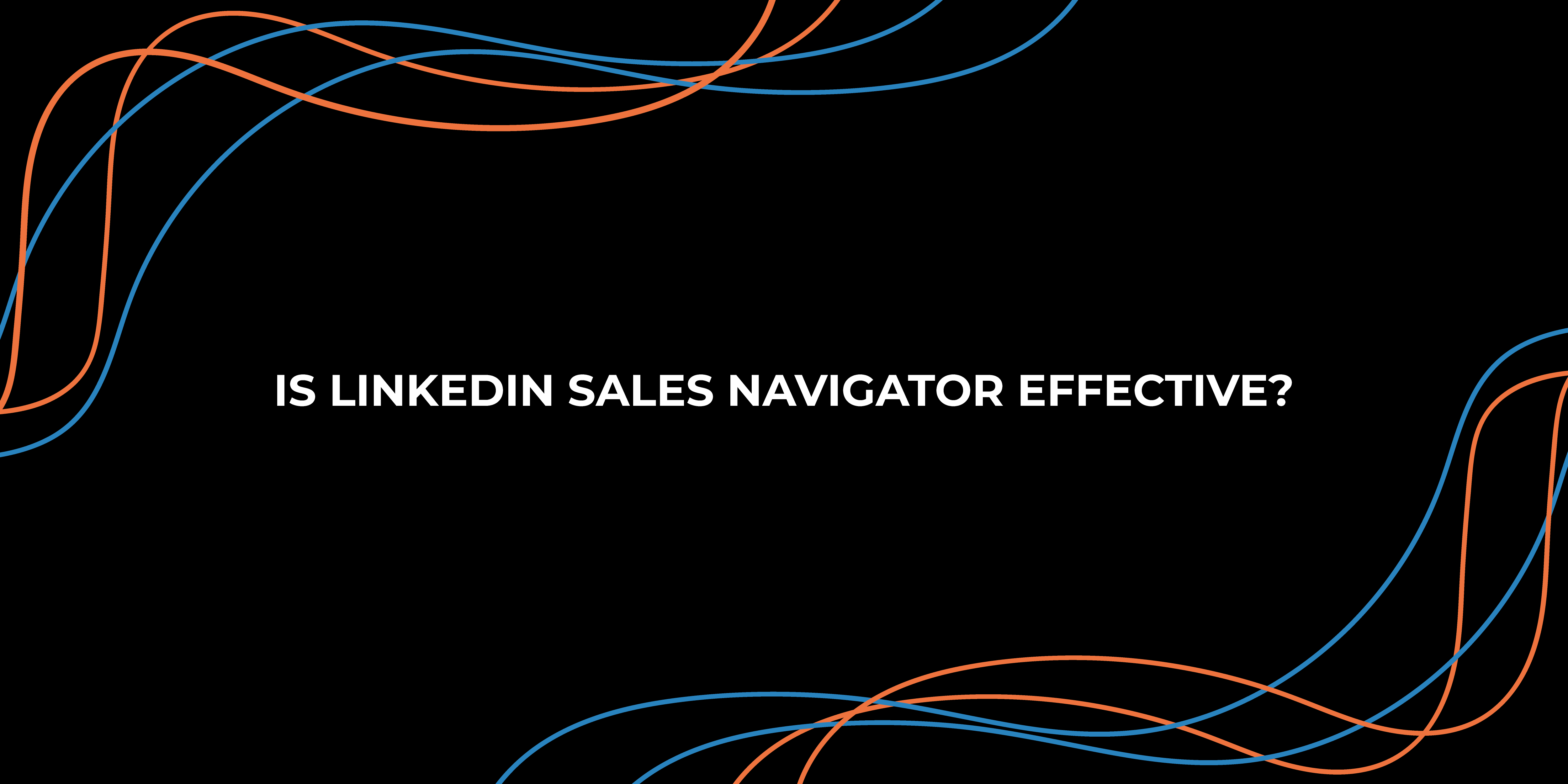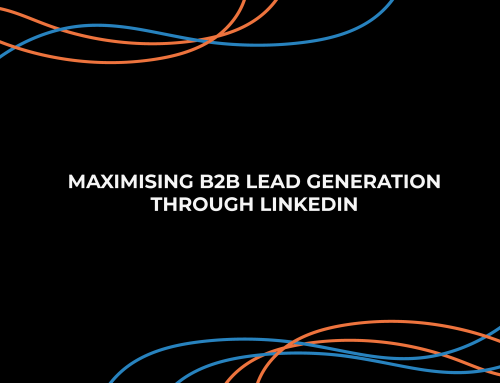Wondering if LinkedIn Sales Navigator is worth it? The short answer is yes. With LinkedIn being the number one lead generation platform, which has over hundreds of million active users, it’s important to take advantage of this marketing tool and these statistics prove it. LinkedIn Sales Navigator allows LinkedIn users to gain:
- 5% higher win rates.
- 34% of opportunities sourced.
- 35% larger deal sizes.
- 61% of revenue influenced.
What is LinkedIn Sales Navigator?
LinkedIn Sales Navigator is a sales management tool designed specifically for lead generation and sales prospecting on the LinkedIn platform, allowing sales professionals to perform three of the most critical functions:
- Targeting: Quickly identify and learn about people and companies that are a possible fit for your product or service.
- Understanding: Track key developments at target accounts, such as decision-makers changing jobs or indicators of buying intent, to act on these opportunities as they arise.
- Engaging: Connect and converse with prospects within a ready-to-do-business environment while tapping into the full extent of LinkedIn’s messaging and content-sharing capabilities.
Sales Navigator features a robust set of search capabilities, improved visibility into extended networks, and personalised algorithms to help you reach the right decision-maker at the right time.
Using the tool, users can reach the right customers using extensive search and filter capabilities.
6 Sales Benefits of LinkedIn Sales Navigator.
LinkedIn Sales Navigator has many benefits that can add value to your sales and marketing efforts.
1. Saved Searches.
This is a must-have for LinkedIn prospecting. Saved Searches allows you to create dynamic lead lists based on geography, relationship, company size, title, number of years in current position, and much more. You can then filter results by:
- Changed jobs in the past 90 days.
- Leads with TeamLink intro.
- Posted on LinkedIn in past 30 days.
- Share experiences with you
- Leads that follow your company on LinkedIn.
The great thing about this feature is you don’t have to be on Sales Navigator all day to stay updated. You will receive email notifications informing you of new leads and any changes in lead activity.
2. InMail.
Sales Navigator’s InMail feature allows you to contact anyone on LinkedIn without a connection or contact information.
One major benefit of this is being able to save a lead directly from your inbox and being able to see whether your message was accepted or declined. An InMail can be sent from:
- A member’s profile page.
- Search results in Sales Navigator.
- Search results in your Sales Navigator inbox.
It is important to know that InMail attachments can be up to 200 MB. However, different operating systems and internet speeds may prevent you from attaching files this large.
3. Smart Links.
This is without question the best feature on LinkedIn Sales Navigator.
A Smart Link allows you to bundle up to fifteen separate links into one “packaged link” that you can then easily share within LinkedIn Sales Navigator.
The most significant benefit – and certainly the one that appeals most to sellers and marketers – is the level of analytics that Smart Links provides.
You can see who has viewed your Smart Link, what pages they viewed, and for how long and when. If they forward the Smart Link to someone else, you will see the same. This will give you a firm indication as to who else is involved or influential in the buying decision.
4. Custom Lists.
This is one of the more underrated features of LinkedIn Sales Navigator. Despite being underestimated, Custom Lists are a great way to organise your workflow and keep track of leads, accounts, and existing clients.
There are other benefits to LinkedIn’s Custom Lists. You can share your Lists with teammates and colleagues to collaborate more effectively with one another.
Once you have compiled your list, you can then use Sales Navigator Spotlights to prioritise the lists you have created. These give you unique insights that may help determine your next few steps.
5. Alerts.
As mentioned earlier, you don’t need to be plugged into LinkedIn 24 hours a day to keep up with your saved search results or your lead lists.
With the alerts feature, you can easily view notifications about your saved leads and accounts. Using these alerts, you can highlight changes in accounts and leads so you can take measured steps during your sales approach.
6. CRM Embedded Profile.
If you regularly use Salesforce or Microsoft Dynamics, you can use the Sales Navigator CRM Embedded Profile to view and leverage LinkedIn information directly from your CRM.
If you click the “Icebreakers” tab, you can see the lead’s profile information, shared connections and experiences, and their recent LinkedIn activity.
Whereas the “Get Introduced” tab shows shared connections and provides a link to ask for an introduction, and the “Related Leads” tab shows leads from the same company, as well as leads with similar job titles from other companies.
If you rely heavily on your CRM, your life will be easier by having all relevant LinkedIn information in one place.
Final thoughts.
Designed specifically for sales professionals, LinkedIn Sales Navigator combines LinkedIn’s network data and your accounts, leads, and preferences to help you better connect, and build relationships with the buyers you need to engage.
LinkedIn Sales Navigator can make prospecting and outreach considerably easier and much more efficient.