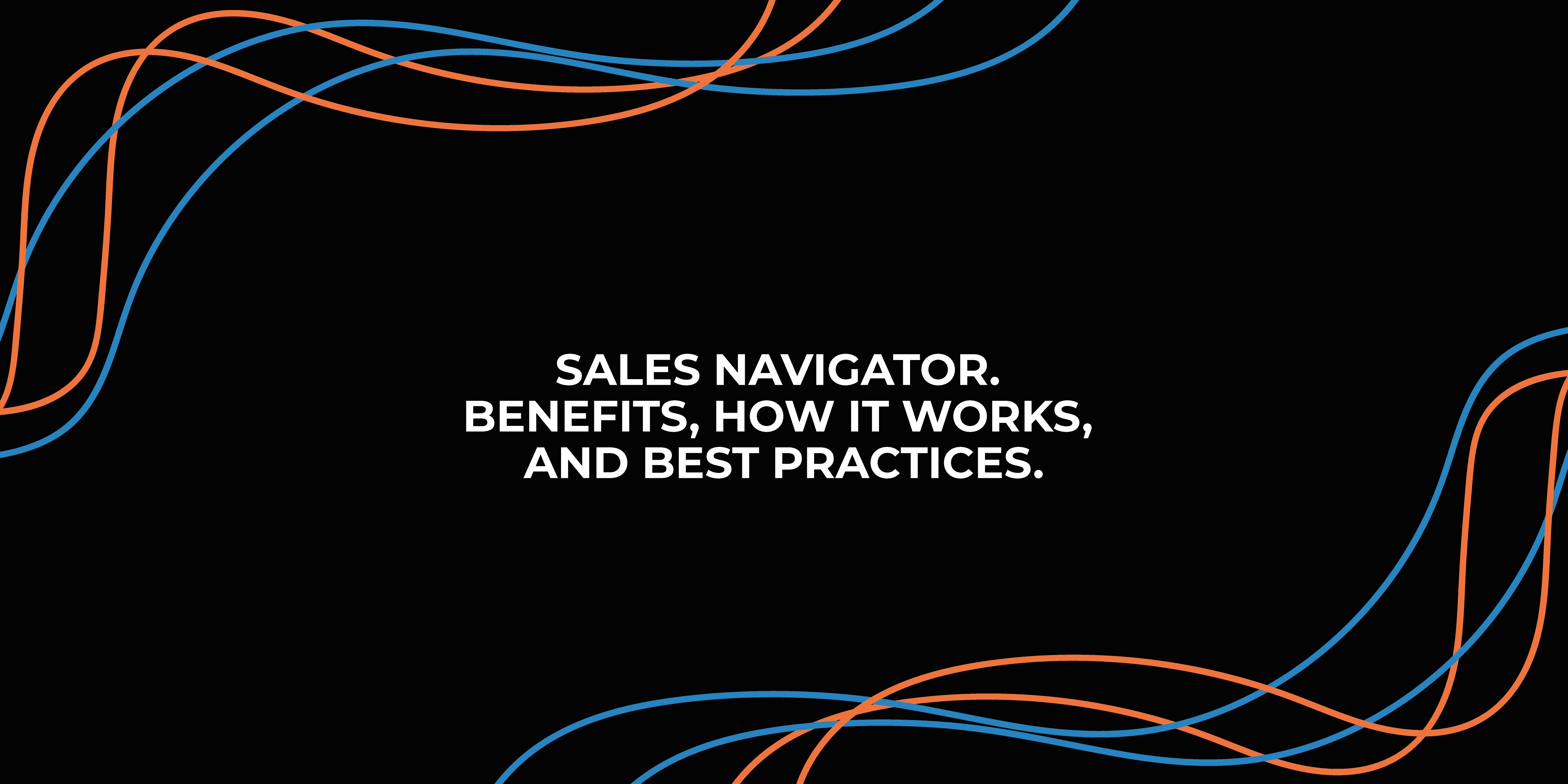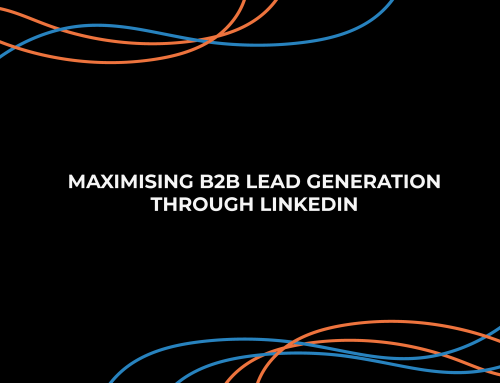LinkedIn is a powerful platform for B2B lead generation, and its Sales Navigator tool takes that capability to the next level. Sales Navigator is a premium LinkedIn feature that provides advanced search and lead generation tools to help businesses find and connect with their ideal customers.
In this blog post, we’ll explore the benefits of Sales Navigator, how it works, and some best practices for using it effectively.
What is Sales Navigator?
Sales Navigator is a premium LinkedIn feature designed for sales professionals, marketers, and businesses to find and connect with potential customers. It offers advanced search and lead generation tools, including customized lead lists, real-time insights, and advanced filters.
With Sales Navigator, businesses can access a vast network of potential customers and build meaningful relationships with them. The tool provides insights into prospects’ activity on LinkedIn, allowing businesses to engage with them in a more personalized and targeted way.
Benefits of Sales Navigator
- Advanced Search Filters Sales Navigator offers a range of advanced search filters to help businesses find their ideal customers. Users can filter by industry, company size, location, and job title, among other criteria. This feature allows businesses to target specific audiences and find the most relevant leads.
- Customised Lead Lists With Sales Navigator, users can create customized lead lists based on their search criteria. This feature allows businesses to keep track of potential customers and stay organized in their outreach efforts.
- Real-time Insights Sales Navigator provides real-time insights into prospects’ activity on LinkedIn, including when they change jobs, update their profiles, or engage with content. This feature allows businesses to engage with prospects at the right time and in a more personalized way.
- InMail Messaging Sales Navigator offers an InMail messaging feature that allows users to send personalised messages to prospects they are not yet connected with. This feature allows businesses to engage with potential customers in a more targeted and personalised way.
- Integration with CRM Sales Navigator can be integrated with Customer Relationship Management (CRM) tools such as Salesforce, allowing businesses to streamline their lead generation and management processes.
Best Practices for Using Sales Navigator
Define your target audience
Before using LinkedIn Sales Navigator, it is important to define your target audience. This includes identifying their job title, industry, company size, and location. This will help you to search for and save leads that are more likely to be interested in your product or service.
Use advanced search filters
To find the right leads, it is important to use the advanced search filters offered by LinkedIn Sales Navigator. This includes filtering by job title, industry, company size, and location, as well as other criteria such as seniority level, years of experience, and keywords in their profile.
Save and organise leads
Once you have found potential leads, it is important to save and organize them into lists. This can help you to stay organized and focused on your most promising leads. You can also track their activity on LinkedIn, such as their engagement with your content or updates to their profile.
Engage with leads
LinkedIn Sales Navigator is not just about finding leads – it is also about engaging with them. This includes sending personalized messages, commenting on their posts, and sharing relevant content. Engaging with leads can help you to build relationships and establish trust.
Round up
Overall, Sales Navigator is a valuable tool for B2B sales professionals looking to maximize their use of LinkedIn for lead generation. By leveraging its advanced search and filtering capabilities, as well as its features for tracking and engaging with leads, Sales Navigator can help sales teams save time and focus their efforts on the most promising opportunities.
However, it’s important to remember that Sales Navigator is just one piece of the puzzle when it comes to effective lead generation on LinkedIn. To truly succeed, sales professionals must also optimise their profiles, engage with their connections, share valuable content, and consistently work to build relationships and establish trust. By using Sales Navigator in conjunction with these best practices, sales professionals can take full advantage of LinkedIn’s power as a B2B lead generation platform and achieve their sales goals with greater efficiency and effectiveness.