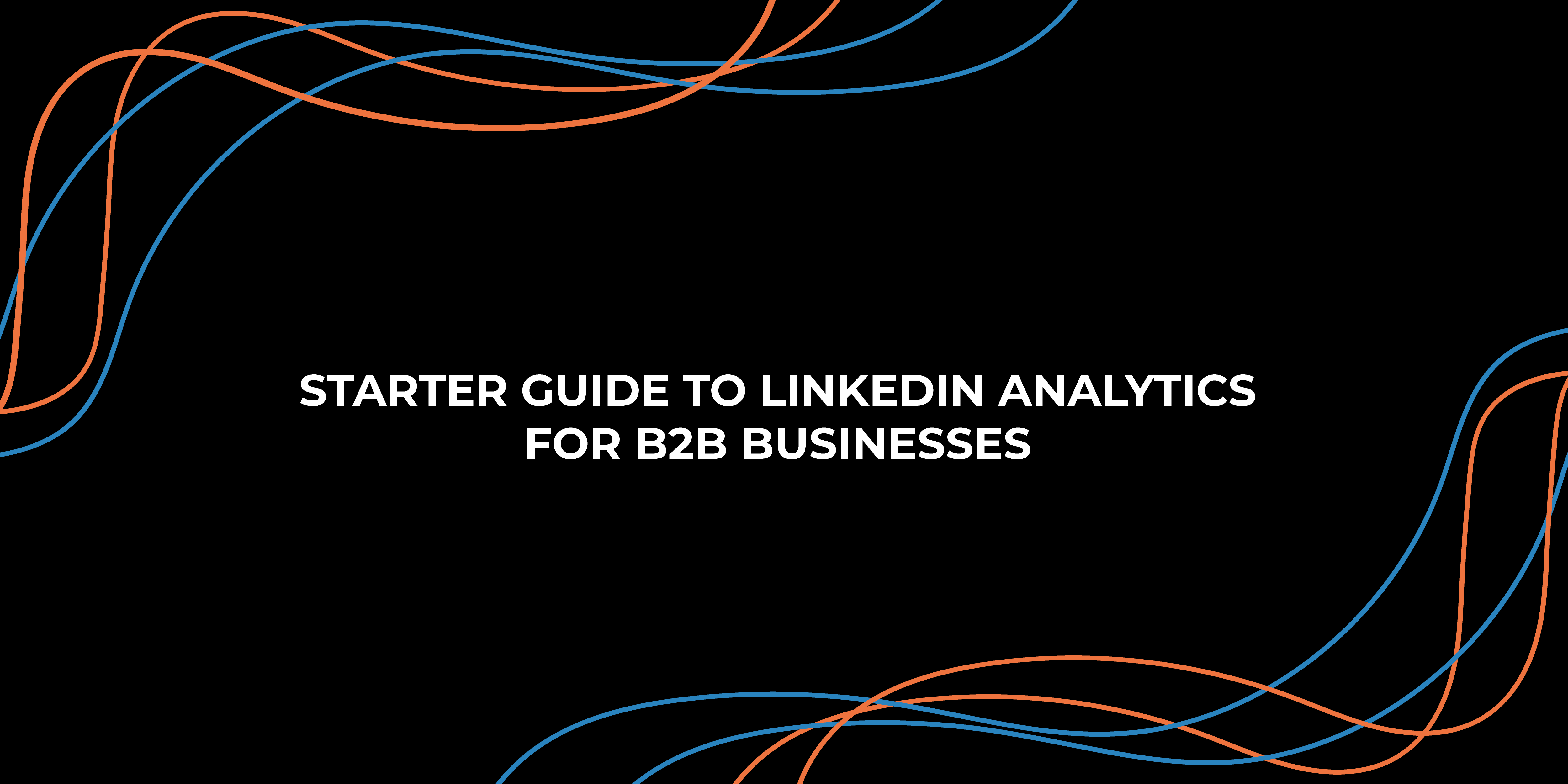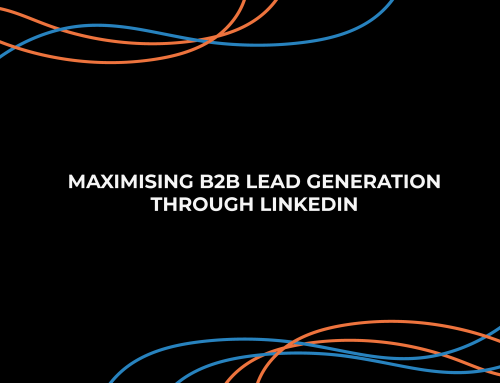Over the past 20 years, LinkedIn has evolved from a job recruitment network to the leading social media platform for marketing endeavours, especially for B2B companies.
But how can these brand evaluate their ROI and their LinkedIn marketing results?
The answer is a simple one, by using LinkedIn analytics.
LinkedIn analytics are those metrics and numbers that reveal your account’s performance, which you can then use to further optimise your LinkedIn marketing strategy.
Like any other social media platform, such as Instagram, Facebook, or Twitter, LinkedIn allows you to measure your follower’s clicks, shares, comments, and many other metrics.
Tracking your LinkedIn analytics is crucial when determining what content resonates with your target audience.
How to access LinkedIn analytics.
Before you can even begin to analyse your data, first, you need to find it. Fortunately, with LinkedIn, it is effortless.
Simply go to the company page you manage, and to the left of the page, you will see an analytics box showing you the activity on your page for the last 30 days. The metrics will include search appearances, unique visitors, new followers, post impressions, and custom button clicks.
For more in-depth data, you can see the LinkedIn analytics dropdown on the top menu at the top of your page. This page will provide you with more substantial information – which we will talk about shortly.
It is important to mention that these LinkedIn analytics are only available to those who are page admins. So, once you have the permissions, you will be able to monitor your company’s LinkedIn metrics.
LinkedIn metrics displayed in the platform.
As mentioned above, there are five analytical categories that LinkedIn allows you to measure. These include:
- LinkedIn visitors
- LinkedIn updates
- LinkedIn followers
- LinkedIn competitors
- LinkedIn employee advocacy
Let’s delve into each category of LinkedIn analytics.
LinkedIn visitors allows you to see how many people have landed on your company page.
You can gather valuable insights about your LinkedIn audience in the LinkedIn visitors section.
You will also see how many people browsed your page on their mobile or desktop through this LinkedIn data, which is always helpful, especially if you consider creating videos displayed in the vertical mode.
Other helpful LinkedIn insights include:
- Page Views – The total number of views of your company page.
- Unique Visitors – How many individual members have visited your page, giving you a good indication of how many people are interested in your company.
- Visitor Demographics – This section gives the demographic information of your page visitors, such as geographical location.
- Top job functions – What jobs do your visitors typically have.
- Top location – Where the visitors to your page are living.
- Seniority – The seniority level of the people who visit your company page – a CEO, manager, or intern.
- Industry – The industry in which they are working.
- Company size – The size of the company they are currently working at.
Ensuring that every section of your company page is completed is crucial to optimising the visitor experience.
LinkedIn updates reveal whether your LinkedIn posts are generating engagement or not.
This section reveals the LinkedIn data that helps you determine if your company updates (posts) are generating engagement or whether you should change an element of your marketing strategy.
These LinkedIn metrics include:
- Impressions – The number of times a post was shown to someone.
- Video Views – When someone viewed 3 seconds or more of a video, or somebody clicked the Call-to-Action (CTA).
- Clicks – The number of times the post was clicked.
- CTR (Click Through Rate) – CTR is the number of clicks that your post receives divided by the number of times your post is shown.
- Reactions – The total number of reactions your post has received.
- Comments – The number of comments on the post.
- Shares – The number of shares the post received.
- Follows – The number of people who click ‘follow’ on your sponsored updates.
- Engagement Rate – A metric that measures the amount of interaction social content earns relative to reach or other audience figures. It can be worked out using the following equation: Clicks + Likes + Comments + Shares + Follows / Impressions.
It is vital to ensure you have a clear strategy before posting updates.
Maybe you should consider conducting a LinkedIn audit, in which you will review your previous posts to see which received the most likes, comments, and shares. This will help you determine what type of content works best for your brand and your target audience.
LinkedIn followers shows how many people have followed your LinkedIn company page.
You should know that increasing your following on your LinkedIn company page is a critical step if you wish to build your brand’s reputation on LinkedIn.
Use a clean, professional photo – perhaps your brand’s logo. Also, write a compelling description for the overview section. It is important to assure users that you are worthy of being added to their LinkedIn connections.
From here, you can see LinkedIn profile analytics about who is following your company page, including:
- Total Followers – The number of followers your company page has in total.
- New followers – The number of LinkedIn members who have followed your company page over the past 30 days.
- Organic Followers – Followers you acquired without any ad spend.
- Sponsored Followers – Followers you acquired through paid ads.
- Follower Demographics – Demographics of your followers broken down by location, job function, industry, and company size.
* Did you know that you have 100 credits which you can spend each month inviting people to like your company page?
The LinkedIn competitor’s analytics report measures your brand’s performance on LinkedIn compared to your competitors.
Using competitive analytics, you have the opportunity to measure your brand’s LinkedIn performance against your business competitors through follower and organic content metrics.
LinkedIn benchmarks you can see here:
- Total followers – All-time followers on the LinkedIn page has acquired since it was created.
- New followers – The number of LinkedIn members who have recently followed the company page.
- Total posts – The total number of organic posts.
- Total engagements – The total number of reactions, comments, and shares for the page organic posts. If you click on this number, you will see a breakdown of the number of responses, comments and shares.
LinkedIn employee advocacy allows you to discover if your employee’s activity increases the brand’s page engagement.
The employee advocacy section provides page admins of a LinkedIn Page the opportunity to study trends in employee and member engagement with content recommended for employees on the My Company tab.
In addition to the five categories above, you can also analyse your posts and profile analytics.
The best LinkedIn metrics to track.
As you can see, there are a lot of LinkedIn metrics available for marketers, but does that mean you should be tracking them all?
Why, of course not. You would spend all your time analysing the data rather than creating content.
Here are some essential LinkedIn metrics you should be tracking.
- Impressions – The impressions show you how many times people saw the content you posted.
- Reach – Reach shows you the number of times LinkedIn users on their feed see your content.
- Reactions, comments and shares – When you create a LinkedIn post, users can interact with it in various ways, such as selecting emojis to show how they feel about the content.
- Followers growth – It is necessary to analyse this data because it can tell you something valuable about the content you share. If the numbers go down, it may be because your content wasn’t targeting your audience effectively, so it is time to change an element of your content strategy.
- Demographics – It is essential to know who your audience is and where they are coming from because you can create more tailored content for them.
Put your LinkedIn page analytics into action.
Modern-day marketers are awash with data and stats that they don’t know what to do with. For this reason, LinkedIn offers detailed analytics in a straightforward way.
Within a matter of minutes, you can get a firm grasp on how to measure LinkedIn engagement, who your page followers are, where your biggest opportunities lie, and how you can strategically create and share content that helps you meet all of your business goals.