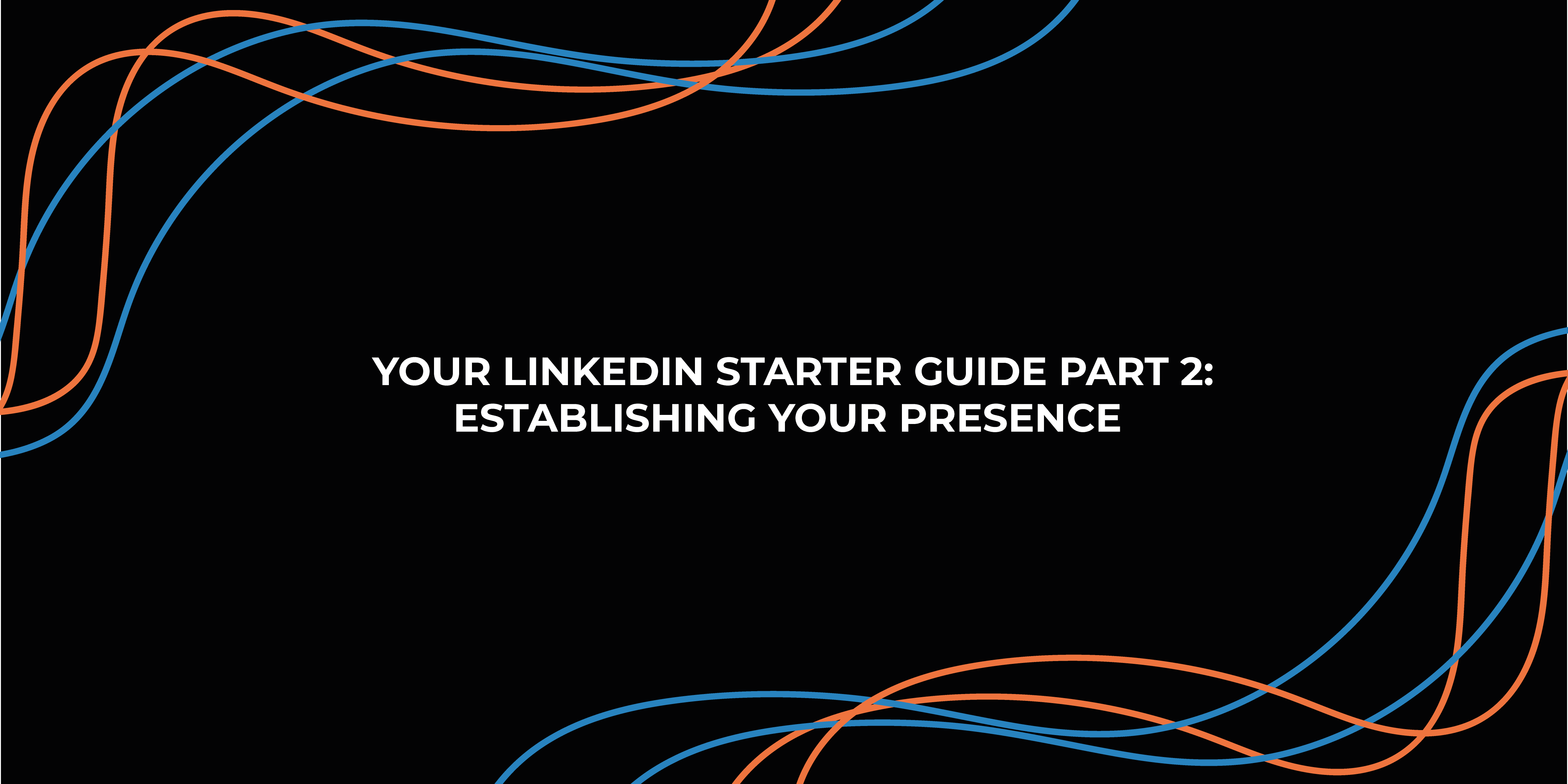In our earlier article, we discussed how LinkedIn can be your golden ticket to unlocking amazing professional networking opportunities and taking your career to new heights. Now, we’ve put together this crash course to dive even deeper and share some advanced strategies that will help you not only establish yourself as a thought leader but also boost your influence and make the most of LinkedIn, both personally and for your business.
In part one, we covered the basics, like creating a killer LinkedIn profile, growing your network, and getting active on the platform. Today, in part two, we will get into the nitty-gritty. We’ll show you how to create compelling content on LinkedIn, engage with your audience like a professional, and make the most of all the unique features LinkedIn has to offer. So, without further ado – let’s jump right back into our crash course!
1. Creating Thoughtful Content for LinkedIn
LinkedIn has many options when it comes to creating content, from articles and infographics to videos and sharing white papers and eBooks. The possibilities are virtually limitless, so let’s explore them step by step.
1.1 LinkedIn Articles
If your goal is to showcase your expertise and establish yourself as a thought leader, or if you want your business to be seen as a trustworthy and knowledgeable partner, LinkedIn articles are an excellent choice. You can use articles to share your industry insights, experiences, and expertise. Coming up with attention-grabbing headlines is key to capturing your audience’s interest, and it’s crucial to make sure that your content delivers real value to your readers. You can further improve the appeal of your articles by including multimedia elements like images, videos, and infographics to break up the text.
LinkedIn also allows you to publish newsletters, which are quite similar to articles in terms of publishing and appearance. The main distinction is that your connections receive notifications when you publish a newsletter, making consistency in your publication schedule even more important.
1.2 Images & Videos
On LinkedIn, you can also share images and videos to grab the attention of users as they scroll through the platform. Visual content is particularly effective for helping information retention – studies reveal that people remember only 20% of what they read but a remarkable 80% of what they see.
When it comes to your posting options, you have a variety of exciting avenues to explore, each with its unique advantages:
- Individual Images: Posting single images is a straightforward way to convey a message, tell a story, or showcase your products and services. These images can be compelling visuals that immediately grab the attention of your audience, offering a snapshot of your message.
- Carousel Posts: Creating carousel posts is an excellent method to present a sequence of images or videos that users can swipe through horizontally. This format is ideal for storytelling, step-by-step guides, product showcases, or sharing a series of related insights. It encourages users to engage with your content by exploring each slide in the carousel.
- Infographics: Infographics are a dynamic way to convey complex information or data in a visually appealing and easily digestible format. You can use infographics to distil key statistics, industry trends, or educational content, making it accessible and engaging for your audience.
- Videos: Sharing videos on LinkedIn provides an immersive experience for your audience. You can create informative tutorials, interviews, product demonstrations, or even share company culture videos. Videos have the advantage of conveying both visual and auditory information, making them a powerful tool for engagement.
- GIFs: GIFs are short, animated images that can add a touch of humour, creativity, or dynamism to your posts. They can be used to emphasise key points, express reactions, or simply bring an element of fun to your content.
1.3 Documents
If you’ve authored white papers, one-pagers, eBooks, or other documents, sharing them on LinkedIn can increase their visibility and reinforce your position as an authority in your field.
It is generally recommended to diversify your content rather than publishing only one type of content because it allows you to engage a broader and more diverse audience. The key is to establish a consistent posting schedule. Whether you choose a daily, weekly, or bi-weekly schedule, maintaining consistency in content creation keeps you on your audience’s radar and establishes you as a reliable source of information.
2. Engaging with Your LinkedIn Audience
2.1 Respond to Comments
Once your content is out there, it’s important to keep the conversation going. When someone takes the time to leave a comment on your post, it’s a nice gesture to reply as soon as you can. Not only is it polite, but it also helps create a sense of community and encourages more discussions around your content. Plus, it can boost engagement on your post, which is always a good thing.
2.2 Pose Thought-Provoking Questions
If you want to get people talking, try asking questions in your posts. It’s a simple but effective way to spark discussions and let the LinkedIn algorithm know that your content is worth paying attention to. If someone happens to disagree with your viewpoint or expresses a different opinion, you should respond politely. It may lead to constructive exchanges that broaden your perspective or offer fresh insights.
2.3 Collaborate With Others
Tagging relevant people or companies in your posts can expand your reach. Working with others in your industry can help you tap into their networks and increase your influence. Just make sure your tags make sense and add value to your content. It’s all about building connections and joining the conversations in your professional community.
3. Utilising LinkedIn Features
LinkedIn has various unique features that often go unnoticed but hold significant potential for those aware of them.
3.1 LinkedIn Live
LinkedIn Live is a feature that allows you to broadcast live video sessions to your network. This tool is a game-changer for professionals and businesses looking to connect with their audience on a more personal and immediate level. Here’s how you can leverage it:
- Host Live Sessions: You can use LinkedIn Live to host live sessions where you can share your expertise, conduct product launches, or even showcase behind-the-scenes glimpses of your business. Live sessions encourage real-time interaction, allowing your audience to ask questions and engage with you directly.
- Webinars: Webinars are an effective way to educate your audience, demonstrate thought leadership, and generate leads. LinkedIn Live lets you host webinars, attracting attendees who are interested in your industry or field.
- Q&A Sessions: Conducting live Q&A sessions can be incredibly engaging. It gives your audience the opportunity to ask questions and receive immediate answers, fostering a sense of connection and trust.
3.2 Create and Participate in Polls
LinkedIn polls are a quick and interactive way to engage your audience. You can ask questions related to industry trends, current events, or topics of interest to your network. These polls are an excellent means of collecting data and opinions from your connections. You can use this information to tailor your content, services, or products to better meet your audience’s needs. By consistently sharing polls and engaging with the responses, you can establish yourself as someone genuinely interested in the perspectives and concerns of your network.
3.3 Showcase Your Work
The ‘Featured’ section on your LinkedIn profile provides a valuable opportunity to showcase your best work and accomplishments:
- Highlight Your Expertise: You can use this section to feature articles, presentations, projects, or any other work that demonstrates your expertise and contributions to your industry.
- Visual Portfolio: It transforms your LinkedIn profile into a visual portfolio, allowing visitors to see tangible examples of your skills and accomplishments.
- Increased Credibility: Featuring your work not only adds depth to your profile but also boosts your credibility. It provides evidence of your skills and capabilities, reinforcing the trustworthiness of your professional brand.
3.4 Connect Through LinkedIn Groups
LinkedIn groups are communities of professionals who share common interests or belong to the same industry. Here’s how you can make the most of LinkedIn groups:
- Networking Opportunities: Joining relevant groups offers networking opportunities. You can connect with like-minded individuals, share experiences, and engage in discussions related to your field.
- Knowledge Sharing: LinkedIn groups serve as a knowledge-sharing platform. You can gain insights, learn from others, and exchange information and ideas.
- Content Sharing: Many groups allow you to share your content, such as articles, blog posts, or industry news. This can help you increase the visibility of your content and engage a wider audience.
- Building Relationships: Active participation in groups can lead to meaningful professional relationships. Engage in discussions, offer valuable insights, and connect with individuals who share your interests and goals.
Incorporating these LinkedIn features into your strategy can help you establish a stronger online presence, connect with your target audience, and showcase your expertise in a way that sets you apart in your professional sphere.
Conclusion
Becoming a thought leader on LinkedIn is a journey that involves consistent effort, engagement, and a commitment to providing value to your audience. By crafting insightful content, actively engaging with your network, and leveraging LinkedIn’s features, you can establish yourself as a go-to authority in your field.