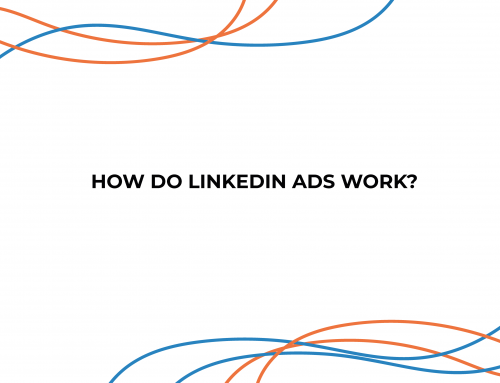If you’re looking to create professional content and build your personal brand on LinkedIn, LinkedIn creator mode may just be the solution for you.
What is LinkedIn creator mode?
LinkedIn creator mode is a profile setting optimised to help content creators grow their reach and influence on LinkedIn. With creator mode, you can get access to additional features and tools that help you create more content and grow your LinkedIn audience.
Benefits of LinkedIn creator mode
One of the biggest changes to your LinkedIn profile is that you can display up to five topics that you create content about in your profile introduction. This way, people can easily see what you post about and follow you based on their interest in these topics.
Furthermore, for those five topics, creators also get to enjoy their content being boosted by the LinkedIn newsfeed algorithm. This way, you can get even more views and traction on your content than before.
In terms of your profile, it will be reordered and the Featured and Activity sections will be brought up to the top. Your Activity feed will also be changed to highlight your most recent content, rather than engagement with other posts.
Another big change is that the primary action button changes from Connect to Follow. This way, people can follow you without you needing to approve the connection first.
The number of followers that you have will also be displayed on your profile for everyone to see. With this, thought leaders can show that they have a large following.
How to turn on LinkedIn creator mode
The first step is to log in to LinkedIn and head to your profile page. Scrolling down, under Resources, you should see Creator mode: Off (unless you are already in creator mode).
Once you click that, you will be able to build your creator profile. Start picking the topics (in the form of hashtags) you post content about the most. These hashtags will appear at the top of your profile. You can also learn a bit more about the creator tools that you will have access to. Once you’ve clicked save, creator mode will be activated on your profile!
You can change the topics you post about or turn off creator mode by going back to your profile page and clicking Creator mode: On.
Pros of creator mode
Creator mode is a great way to establish yourself as a content creator and a thought leader in your industry. Your content can be discovered organically by others, based on the topics that you post about, allowing you to get more views and engagement.
You can also get access to LinkedIn creator tools, which will let you publish content and engage your audience in many different ways. With creator mode, you will be able to send your own LinkedIn newsletter to your followers, as well as be able to stream live from your LinkedIn profile.
These two new tools are the perfect avenue to connect and engage with your followers.
Furthermore, creators get regular content tips from LinkedIn to help produce more engaging content.
Some cons
With the new profile format, the About section is put further down on your profile page, as the Featured and Activity sections are prioritised. These sections will display your best and most current posts. You will need good content with decent engagement rates, or it might not look great to potential followers.
To make the best use of creator mode, you will need to put effort into publishing and promoting your content. You should also have a clear focus on your content topics to establish strong branding for yourself.
All in all
Creator mode was made to encourage and is optimised for content creation on LinkedIn. Its features and tools are best for those who regularly create content and want to grow a following on LinkedIn.
Take a moment to look at your content strategy and goals for LinkedIn. If you’re someone who creates consistent content and is looking to build thought leadership, creator mode may just be the right move for you!