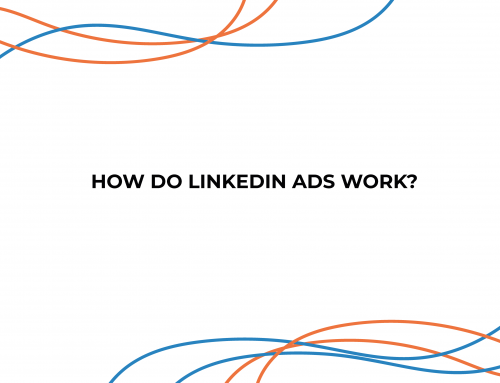If you have a LinkedIn profile, you have the opportunity to be seen by the hundreds of professionals in your field (or perhaps thousands).
However, just having a profile is insufficient on a site with over 720 million members in over 200 countries and regions globally. If you’re serious about advancing your career, you need an optimised and updated LinkedIn profile. Therefore, you must understand how to enhance your LinkedIn profile to garner attention, create your brand, and generate more leads. In this post, we’ll provide you with some pointers on how to optimise your LinkedIn profile.
Let’s begin!
- Choose an Excellent Profile Picture
This is an exceptional chance to create a good first impression and build a network. So, take the effort to get a semi-professional picture of yourself and utilise it to promote yourself on LinkedIn.
To begin, here are some things you should avoid in a profile picture:
- Fuzzy or pixelated images.
- Full-body portraits.
- Making an unpleasant facial expression.
- Dim or dark lighting.
- The picture is not viewable to the public.
A fantastic profile picture corresponds to your target audience. For example, find a handful of your best prospects on LinkedIn and look at their photographs. What are they wearing, and what are they doing? Matching their photos can help you attract profiles which are similar to them.
Here are some pointers for creating an engaging image:
- Use a professional photographer.
- Ensure the photo is of excellent quality and well-lit.
- It should exude good energy.
- Check your account settings to ensure your public profile is visible. This easy edit will enable you to appear in search results (and be spotted by recruiters).
- Include a Cover Photo
Did you know that, similar to Twitter and Facebook, you can add a background image or cover picture to your LinkedIn profile? It’s easy and will make your LinkedIn profile stand out, so choose a theme that reflects your career or personality. An excellent cover picture will accomplish the following:
- Match your target audience.
- Display your individuality.
- Pitch or demonstrate your credibility.
Whatever route you use, your picture should be clear, suitably sized, and relevant to your target audience. Canva is a great resource for free tools for creating your cover picture.
- Customise Your LinkedIn URL
Do you know what your LinkedIn URL is?
Most folks do not!
This is a minor aspect of improving your LinkedIn profile, and you may be tempted to ignore it.
But you shouldn’t!
It just takes a minute to modify, and here’s why it matters:
If you copy your LinkedIn URL and present it to a customer, it will seem more professional if it is a personalised URL. In addition, people will be more inclined to click on your URL if it contains your name.
To alter your LinkedIn URL:
- Go to View Profile beneath your profile,
- Select Edit public profile & URL,
- Edit your custom URL and Customise it for your profile.
- Create a Captivating Headline
On your profile, your professional headline appears just below your name. LinkedIn will choose a default heading for you, but you must alter it so that your summary adequately expresses your experience. You have 120 characters to grab your reader’s attention and tell them who you are and what makes you the best.
The FORMULA for creating the ideal profile headline is as follows:
- (Title) at (Company) – Assisting (USP).
- (Title) | (Corporation) | (USP).
- Title + Company + advantage of working with you | keywords relevant to your position
If you have room in your tagline, you may incorporate some personality or a call to action.
- Create an About Section That Motivates Action
The LinkedIn summary (LinkedIn Bio or About Me section) is valuable real estate frequently underused and disregarded.
You may urge your prospects to take action by doing the following:
The Clear Pitch: You use a precise procedure to assist your target audience in achieving their intended goal.
The Switch: Most of your target market is doing something that causes specific pain points, and they are turning to your company to assist them in addressing those problems.
The Social Proof Tale: Provide credibility by telling a story about your firm’s unique experience or background.
The Attractive Offer: Speak to something your target audience wants to do better, then provide an irresistible offer to encourage them to do the action you want them to take.
The Advantages/Benefits Bullets: List particular advantages to demonstrate what your product or service helps your target market accomplish.
- Exhibit Your Expertise Strategically
Do you have endorsements for a slew of generic skills that don’t help you stand out from the crowd? There’s a problem if they are. You want your abilities section to achieve two things: contain keywords that make you more searchable and support the narrative you’re presenting about who you are and what you can do. So, you need now perform three things after clicking on the link:
- Remove any talents that have no practical use.
- Add skills essential to your sector and job if you want to succeed.
- Rearrange the list such that your most significant abilities are at the top.
Final Recommendations
Although it isn’t required that you update your page every single day, Monday through Friday, you should attempt to do one action each day. This will help you see the outcomes of your efforts to make your profile searchable and navigable.