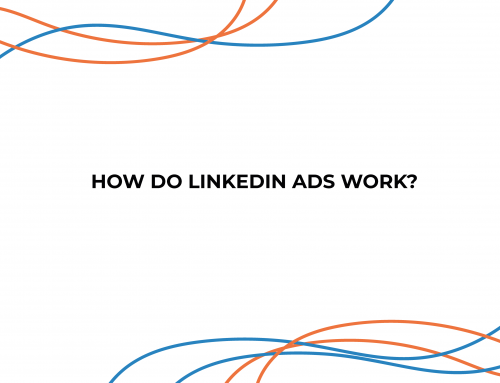Statistics show that 79% of B2B marketers feel LinkedIn is a valuable source for producing leads, and 97% utilise it to drive their content marketing strategy.
It goes without saying that LinkedIn has evolved from a job recruiting network to a goldmine of sales, leads, and branding for large and small businesses, particularly B2Bs.
However, to conduct a successful B2B marketing campaign on LinkedIn, you must use a data-driven strategy generated from LinkedIn analytics rather than guesswork.
How to Make Use of LinkedIn Analytics?
You may track LinkedIn analytics directly on the platform or via third-party programs. If you utilise multiple social media platforms, employing software that tracks all metrics in one spot may be more effective.
- Log in to your LinkedIn profile to begin working in your LinkedIn analytics dashboard.
- Then, go to the LinkedIn company page that you control.
- Please keep in mind that this information is only visible to page administrators.
The 5 Different Types of LinkedIn Page Analytics
These analytics provide a solid indication of who and how people are engaging with your company page. Keep an eye out for:
Update analytics – Use this data to determine the effectiveness of your LinkedIn updates, if your followers find them interesting, and general trends and patterns. The insights will assist you in changing your posting schedule or the sort of content you publish.
Follower analytics – show you who is engaged with your page’s content and updates. Understanding your followers better will allow you to adapt your message and contact them more often. You may find data on your followers’ location, job, seniority, industry, and business size.
Visitor analytics – These figures are similar to follower analytics; except they provide information on visitors who aren’t yet devoted to your company. This data identifies who views your page, allowing your company to identify trends and adapt its updates to those users.
Employee advocacy analytics – Knowing how your company’s workers engage with your website and content is helpful. Consider the number of recommendations made for workers related to your brand’s LinkedIn profile and the number of comments made by LinkedIn users on employee postings.
Talent brands analytics – Super administrators who handle career sites have access to extra information such as:
- Analytics for LinkedIn posts
- Analytics for LinkedIn profiles
Tracking the Most Valuable Metrics on LinkedIn
Numerous social media sites provide a rich trove of data to analyse. However, keeping tabs on every one of them is time-consuming and labour-intensive. As a starting point, we recommend that you prioritise:
UPDATE METRICS
The total number of people who saw your LinkedIn update for at least 300 milliseconds is the number of impressions.
You may measure engagement in many ways. Some of the most common include likes, comments, and shares.
Clicks
You can know whether your call to action is successful by tracking the number of times it is clicked. Click-through rate (CTR) is a percentage indicator that expresses the ratio of your post’s total clicks to its total impressions.
Engagement Rate
LinkedIn will automatically determine your post’s engagement rate by dividing the total impressions by the ratio of interactions, clicks, and new followers.
FOLLOWER AND VIEWER METRICS
Follower Metrics
You might think of your followers as folks who are interested in hearing updates about your company. Follower growth over time, total followers, and businesses of interest (so you can compare firms similar to yours). Demographic details are also accessible via the filtering options.
Visitor metrics
The total number of individuals who have visited your LinkedIn profile but aren’t following you to get frequent updates directly in their news feed. Analyse metrics like visits, users, and clicks on personalised buttons.
EMPLOYEE ADVOCACY METRICS
- Change in the number of recommendations
- Posts from recommendations
- Reactions to posts
- Comments on posts
- Reshares of post
LINKEDIN PROFILE METRICS
Create content as a business influencer or thought leader even if you don’t utilise a company profile. When doing so, keep an eye on the following:
- Search appearances
- Post Views
How Marketers Can Use LinkedIn Analytics to Achieve Their Objectives
Marketers may use engagement statistics on their posts to determine which updates resonate with their audience and which do not.
You can make your updates succeed by adding stuff that will be of interest to the “right” individuals. Another strategy to boost the popularity of your LinkedIn content is to publish when your target audience is most likely to be on the network.
If you want people to stay on your page for more than a few seconds, ensure it is as thorough as possible.
At long last… present valuable content on as many tabs as possible to improve the number of time visitors spend on your page.