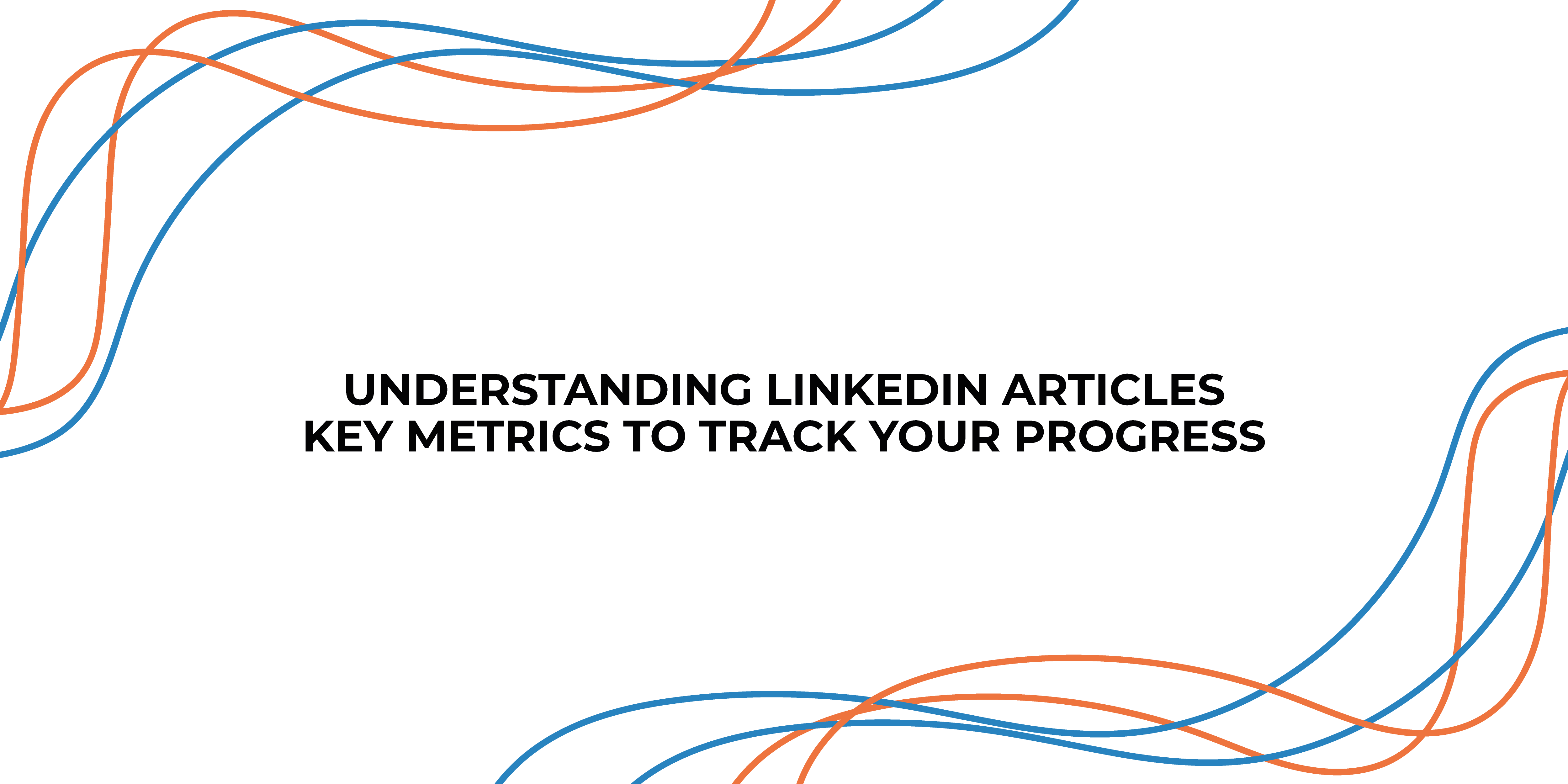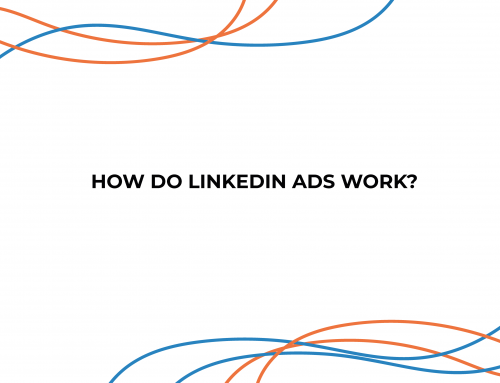In some of our previous blog posts, we’ve talked about LinkedIn Articles, how to write them, what to write about, and the benefits they can bring.
While some of you may be perfectly content writing articles and sharing your insights, regardless of how successful they may be, if your intention is to leverage these articles for growing your follower base, establishing yourself as a thought leader, or even generating leads, it becomes important to monitor your progress.
Writing, editing, and publishing articles demand considerable time and effort. However, without clear benchmarks to measure the outcomes, it’s challenging to determine the effectiveness of your efforts. Thus, we’ve put together a comprehensive compilation that outlines the key metrics related to LinkedIn articles.
Impressions & Unique Impressions
When it comes to keeping track of how well your content is doing online, two important terms to know are “Impressions” and “Unique Impressions.” These concepts are like windows into how many people have seen your article or other content on LinkedIn. They’re crucial for understanding the reach and impact of what you share.
Impressions simply mean the total number of times your article pops up on someone’s LinkedIn feed. Whether people click on it or not, each time your article appears in front of someone, it counts as one impression. This gives you an idea of how many times your content could catch someone’s eye.
Now, let’s talk about “Unique Impressions.” This term refines things a bit. It’s all about counting the actual number of individual people who have seen your article at least once. Unlike regular impressions that count every single appearance, unique impressions focus on making sure we don’t count the same person multiple times. This helps us see just how many different folks your article is reaching.
If you’re getting lots of impressions along with a good number of unique impressions, it means your article is getting out there to many different eyes. But if the unique impression count isn’t keeping up with the total impression count, it might mean that the same people are seeing your article over and over.
Article Views
Article views are exactly what they say on the tin – they show how many times your article has been opened and read. Each view is a little nod from your audience, indicating that your content managed to grab their attention and hold it long enough for them to go through what you’ve written.
The more views you have, the more your article is resonating with your readers. It shows that your topic, headline, and overall presentation are connecting with their interests.
This metric isn’t just about numbers; it’s about the engagement level of your audience. High article views suggest that your content is successfully capturing and keeping your readers’ attention. On the other hand, if your views are lower, it might mean that your content needs some tweaks to better match what your audience is looking for.
Engagements & Engagement Rate
Engagements on LinkedIn articles involve different ways users interact with the content, from reactions, comments, shares, and clicks. These actions give insight into how people are responding to the article and how interested they are in it.
- Reactions are the simplest way people engage, showing they’ve noticed the content. These reactions can be anything from celebrating the message to showing support, love, insights, finding it funny, or just giving it a simple like.
- Comments take things a step further. When people leave comments, they’re getting into a conversation sparked by the article. These comments might be about personal experiences, questions, extra insights, or even respectful challenges to the points made. Comments help build a sense of community and allow for good discussions.
- Shares are important because they show strong approval. When someone shares an article, they’re basically saying it’s worth sharing with their own connections. This doesn’t just spread the article but also suggests the sharer finds it interesting enough to recommend it. Sharing has a ripple effect, taking the article to more people.
- Clicks on links in the article show someone’s really enjoying the content. When users click these links, it means they’re curious and want to know more. This tells you the article got them thinking and looking for extra info or related resources.
The engagement rate, a crucial metric, is calculated by summing up the number of likes, comments, shares, clicks, and even follows (when users decide to follow the author or page as a result of the article) and then dividing this total by the overall impressions the article has received. This rate quantifies the level of interaction relative to the article’s visibility. A higher engagement rate implies that the content is not only being seen but is actively resonating with the audience, sparking a range of meaningful interactions.
Click-Through Rate (CTR)
The click-through rate (CTR) is a valuable metric that provides insights into how effective your article’s presentation is at encouraging user interaction. This rate is calculated by comparing the number of users who clicked on your article with the total number of times the article was displayed (impressions). Essentially, the CTR measures the percentage of users intrigued enough by your article’s appearance to take the next step and actually click on it.
In essence, the CTR acts as a sort of litmus test for the attractiveness and relevance of your article’s introduction. A higher CTR implies that your content managed to capture the attention and interest of a significant portion of the audience. It means that your article’s title, preview, and initial content were compelling enough to motivate readers to dive deeper.
What Can You Do To Get These Metrics Up?
If your numbers aren’t up to scratch, there are certain strategies you can implement to get these numbers up.
Employee Engagement
One effective strategy is getting employees in on the action. This may involve them liking, commenting, or sharing your content with their own followers. When your employees engage with your content, it can help more people see it and get interested in it.
There are many benefits to encouraging your employees to promote your content. First, it can make your content reach more people. This is because their actions can introduce your content to new audiences. This can lead to more engagement overall. Also, when your employees are part of your content, it can make your company seem more trustworthy. People tend to trust content more if they see that real people from the company are involved.
How your employees interact with your content can affect how others see your company as an employer. When future potential employees see current employees being engaged, it can show them that your company is a good place to work. This can make your company more attractive to potential new hires.
If you don’t have a large team, you can seek help from close connections to improve these metrics, or if you have strong relationships with customers or clients, you can consider asking them for support. Their engagement can also contribute to boosting these numbers.
Schedule Content Correctly
Another effective method involves timing your article publication strategically. Generally, posting on weekdays, especially Tuesday, Wednesday, and Thursday, between 9 am to 11 am and 1 pm to 3 pm, tends to lead to higher engagement. Among these days, Tuesday sees the highest engagement. It’s no surprise that being a professional network, Saturdays and Sundays are the weekdays with the least usage and least engagement on LinkedIn.
For more specific timing:
- Wednesdays from 8 to 10 am
- Thursdays at 9 am and 1 to 2 pm
- Fridays at 9 am
Following these timings can help your content reach more people and resonate better with your audience.
Also, LinkedIn now lets you schedule posts, even articles, to go live at a specific time. This means you can write and prep your content and then set it to be published when you want it to.
LinkedIn Groups
Another good idea, if you are trying to improve the metrics for your LinkedIn articles, is sharing them within the LinkedIn groups you’re a part of. These groups consist of individuals who operate within your industry or share similar professional interests. This shared context makes them more inclined to perceive your content as engaging, pertinent, and potentially valuable.
When you share your articles within these groups, you tap into a pool of individuals who possess a heightened level of interest in the topics you’re discussing. Their familiarity with the subject matter means they’re more likely to engage with and respond to your content.
The nature of these groups encourages interactions and discussions that are often more focused and in-depth. This can lead to more thoughtful comments, reactions, and even sharing of personal experiences related to the content. Such engagement not only enhances the quality of interactions but can also help your content reach a wider audience through various group members’ networks.
Improve The Quality Of Your Articles
Now, not everyone is a wordsmith, and that might be why your articles are falling short. If your engagement and click-through rates are on the lower side, some elements might be missing from your articles that prevent them from connecting with your audience.
It’s possible that the chosen article topic isn’t striking a chord with your readers, or perhaps the tone needs a bit of tweaking. The persuasive factor might be lacking as well. Even the chosen photo might not be drawing enough attention, or the length of the articles could be a concern.
You also need to consider the possibility that the title isn’t grabbing interest when people scroll through their feeds, and the opening paragraph isn’t reeling readers in. There are many reasons why your articles may not be hitting the mark.
Although each article and audience are unique, there are also some common practices to consider when it comes to publishing articles on LinkedIn. These include…
- Choose relevant and engaging topics for your audience.
- Keep articles short, around 600-800 words, or up to 1,000.
- Use scannable formatting: short paragraphs, subheadings, bullet points, and lists.
- Write catchy titles that capture LinkedIn users’ attention—try questions or numbers.
- Choose high-quality, engaging cover images.
These are just some of the things you should bear in mind when writing and publishing LinkedIn articles. If your writing skills aren’t your strong suit, it could be worthwhile to entrust this responsibility to someone who does have strong writing skills.
Conclusion
To sum it all up, crafting LinkedIn articles is important, but keeping an eye on these metrics makes the difference. They empower you to fine-tune strategies, foster audience connections, and achieve your goals.