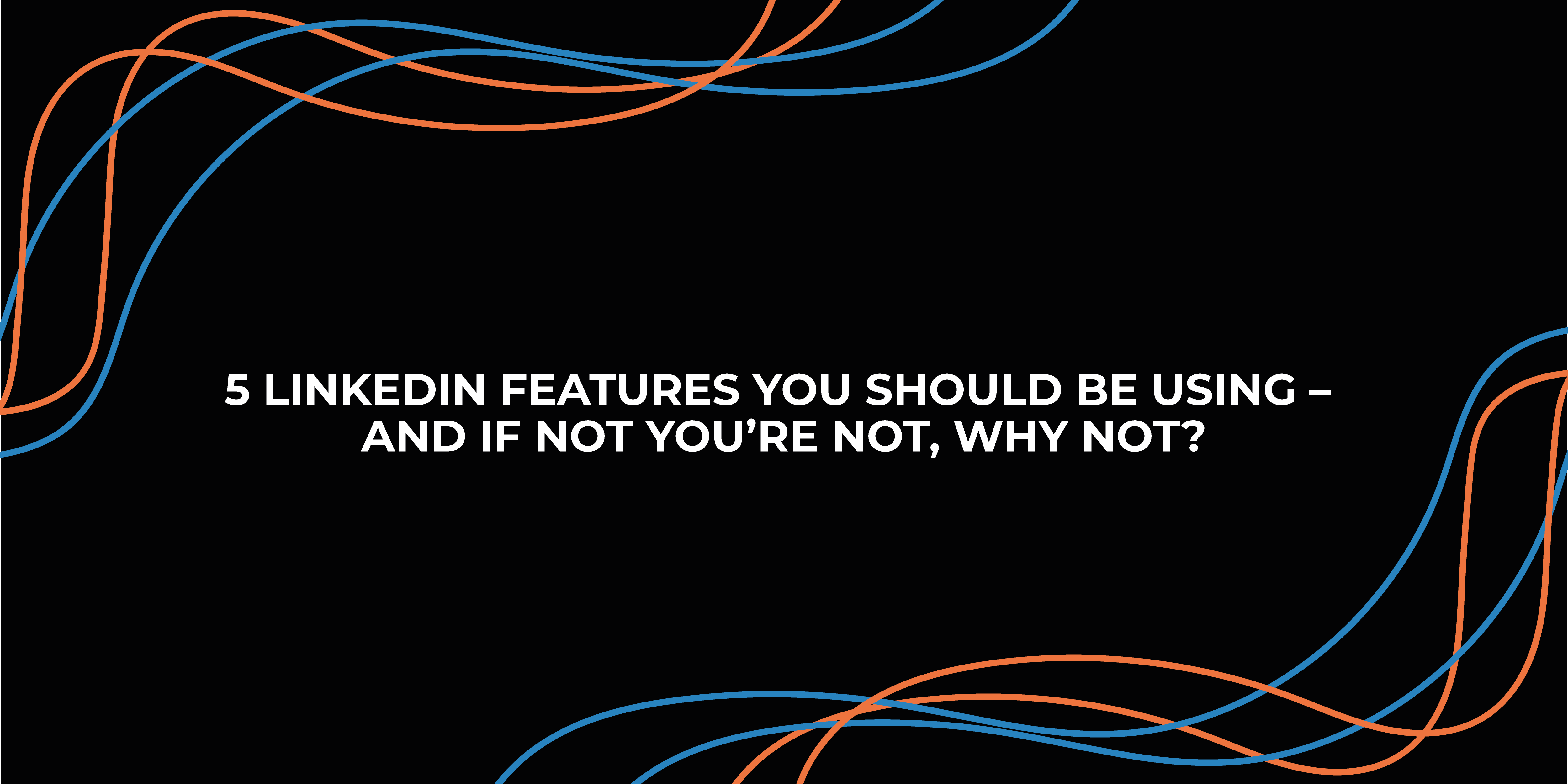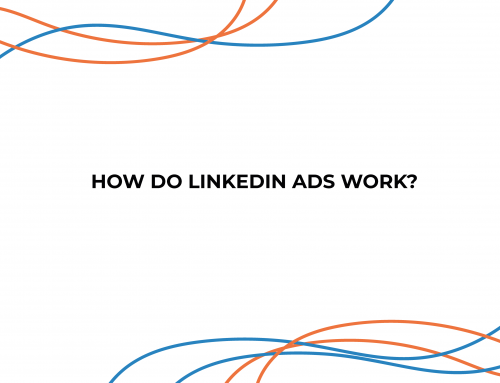If we’ve said it once, we’ve said it a hundred times: LinkedIn is the social media platform for businesses and business professionals alike. LinkedIn takes the number one spot, Whether for job hunting or exploring business prospects. But are you really using it to its full potential?
Over the past few years, LinkedIn has rolled out a slew of new features that go well beyond its old role of helping graduates find job opportunities and business professionals network with like-minded individuals.
These features, if used correctly, can assist you in shaping your personal brand, boosting your career, and establishing yourself as a thought leader in your industry. This could, in turn, bring exciting opportunities to your doorstep.
Today, we’re focusing on the top five LinkedIn features – and by the end of this article, if you’re not using them yet, you’ll be wondering why it has taken you so long. So, let’s go!
5 LinkedIn Features You Should Be Using
Turn on “Creator” Mode
At this point, you may be wondering what on earth is “Creator Mode“. Perhaps you’ve never heard of it.
In simple terms, Creator Mode offers users a set of extra tools to craft and share content while expanding their audience on LinkedIn. Turning on Creator Mode opens the door to an array of features, including the ability to host LinkedIn Live Audio events, showcase video-based LinkedIn Live events, and you can even start your own newsletter.
As well as this, you can spotlight five hashtags beneath your headline, offering insights into your topics of focus and conversation. When someone visits your profile, these hashtags like #sales, #marketer, #entrepreneur, #coach, or #engineer, to name a few, offer an instant understanding of what you’re all about.
When you turn on creator mode, LinkedIn optimises your profile for publishing content. What exactly does this mean? LinkedIn will prioritise your content, making your articles and posts more visible to your fellow LinkedIn users. With this advantage, you can grow your network and get those all-important numbers up.
Moreover, the “Creator” mode prioritises the follower option for those who visit your profile. Instead of the default “Connect” option, visitors are presented with the opportunity to follow you right away. If someone wants to become a part of your first-degree network, they can access the “More” menu on your profile to unveil the “Connect” choice. This setup not only showcases your follower count but also contributes to building social proof for your brand by showing how many followers you have.
Publish LinkedIn articles and newsletters
There is a misconception that people have short attention spans, which might hold true for other social media platforms. But on LinkedIn, a space teeming with astute business professionals, it’s a different story altogether.
Here’s the deal: long-form content thrives on LinkedIn. Unlike other platforms, LinkedIn generously offers users the chance to publish comprehensive articles. This means you can dive deep, share insights, and recount experiences in a way that resonates with your network. By embracing long-form content on LinkedIn, you’re primed to shape thought leadership, ignite discussions, and widen your audience. And that’s not all. LinkedIn Articles come with added perks. Think higher chances of ranking in searches, more social shares, backlinks, and a bump in domain authority.
With Creator Mode, which we just discussed, you can roll out newsletters on a weekly, bi-weekly, or monthly basis – delivering info, tips, insights, and captivating updates. Why go down this route? Well, LinkedIn boasts an audience that’s all about business and professionalism. Perfect for disseminating key updates, industry intel, and your take on things. By sharing newsletters, you flaunt your expertise, establish thought leadership, and even draw potential collaborators or clients your way.
Plus, the sheer reach of LinkedIn ensures your newsletters hit home within your industry or professional circle. And let’s not forget the engagement goodies – likes, comments, and shares – that propel your newsletters’ visibility skyward.
Sounds pretty good, right? So don’t let the naysayers put you off writing long-form content on LinkedIn.
Collaborate on skills-based articles
LinkedIn has unveiled an exciting feature that could catapult you into the spotlight as a LinkedIn Top Voice in your area of expertise. It’s a unique chance to boost your credibility while harnessing the potential of LinkedIn Skills Pages.
It is pretty simple: you spice up your profile’s Skills section with the relevant talents that match your role and industry. And presto! LinkedIn whips up tailored AI-generated articles specific to those skills you can collaborate with to add your unique perspective. The more you collaborate, the more you shine as a knowledgeable leader in your field. If you do it consistently, LinkedIn might even award you with the much-coveted gold LinkedIn Top Voice badge, which you can proudly show off on your LinkedIn profile page.
But there’s more: Top Voices isn’t your ordinary club; it’s a by-invitation-only community of experts on LinkedIn covering a range of topics across the professional world, helping members uncover valuable knowledge relevant to them. These are the real deal, chosen for their trustworthiness, consistent platform engagement, and knack for delivering unique expertise.
Undertake skills assessments
As you navigate to your profile’s Skills section, you might come across a nifty button that reads, “Take a skills assessment.” This is a simple yet fantastic way to prove your mettle as a true professional and showcase your mastery in your field.
LinkedIn’s skills assessments currently put your technical and design software prowess to the test, covering the likes of Adobe and Microsoft packages, amongst other things.
It is exciting to think about the potential for LinkedIn to expand into evaluating soft skills – whether customer service or leadership skills – down the line. But for now, we’ll have to settle for these technical skills. However, diving into LinkedIn Skills Assessments could be your go-to move if you’re eyeing a career switch to a field where these technical skills reign supreme.
Check your LinkedIn SSI score
Curious as to why you’re not reeling in those career-boosting chances on LinkedIn? This little gem might be the solution you’re after.
Widely embraced by sales professionals, it’s a secret weapon for anyone serious about crafting a strong personal brand.
Enter the SSI (Social Selling Index), a nifty score LinkedIn bestows on your profile. And here’s the lowdown: it’s computed based on four key criteria, each holding equal weight at 25%. If your profile aces all four, you’re looking at a perfect 100 score.
So, let’s break it down. The free SSI tool from LinkedIn sizes you up in these areas:
- Building your professional brand.
- Connecting with the right folks.
- Engaging with insights.
- Nurturing meaningful relationships.
Here’s your action plan: log into your LinkedIn account via your browser, then open up Sales Navigator.
To hit the sweet spot, aim for a score above 70. Armed with this tool’s insights, you can craft a LinkedIn strategy that positions you as the authority, links you with the right crowd, and draws in more opportunities. With time, this strategic approach will propel your score higher and higher.
Conclusion
So, there you have five LinkedIn Features you should be using.
LinkedIn goes beyond its role as a job board. It’s a platform for connecting, finding opportunities, and shaping your personal brand.
What’s more, LinkedIn keeps evolving, rolling out new features every few months. It can be difficult to keep sometimes. Staying active helps you stay informed about updates that can boost your career.
By using tools like those for LinkedIn Creators, writing articles, collaborating on skills pieces, growing your existing skills, and understanding your market position with the SSI, you can elevate your career to new heights and open up a world of unlimited possibilities.